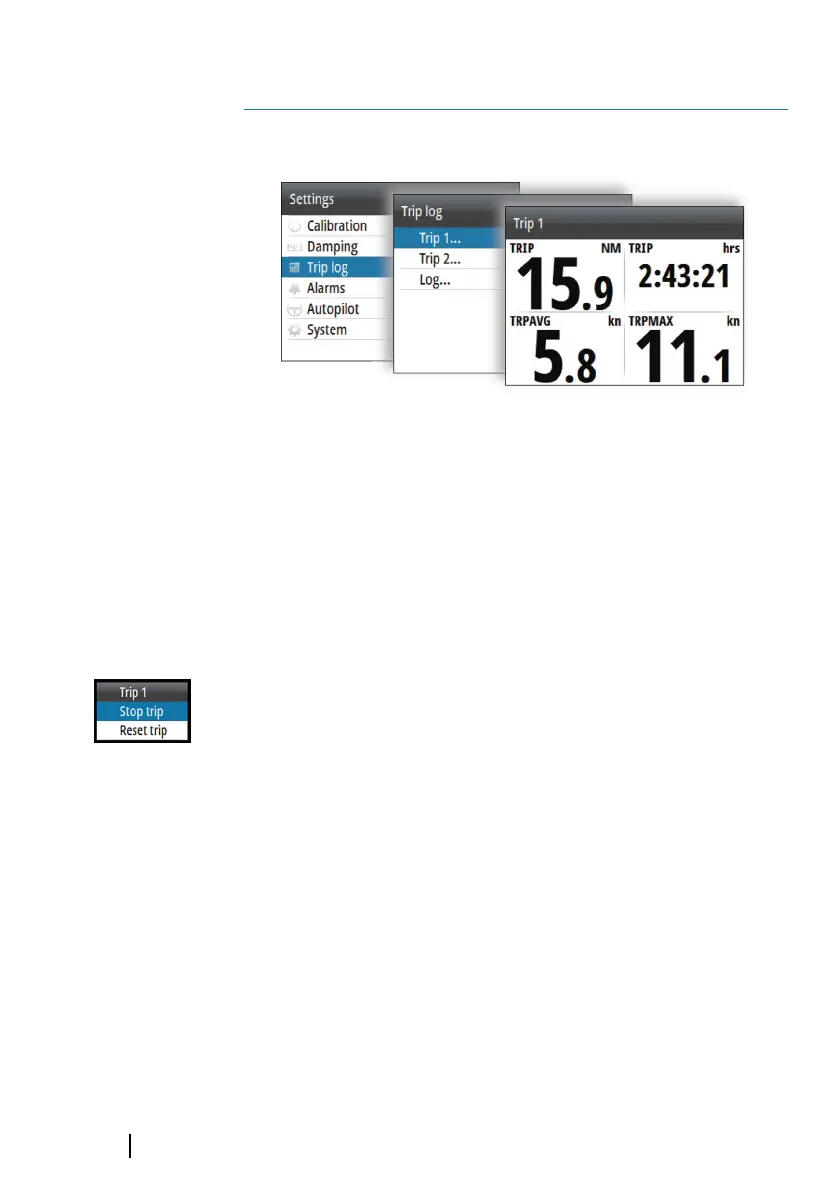Trip log
The Trip log is available from the Settings menu.
There are three log options available:
• Trip 1: records distance traveled through the water (Log input)
• Trip 2: records distance traveled via GPS input
• Log: shows total distance run from system installation or from a
system restore
Ú
Note: Trip 1 requires correctly calibrated boat speed for
accurate trip records.
Trip 2 requires a compatible GPS connected to the network.
You start, stop and reset the active Trip log from the menu,
activated by pressing the MENU key.
4
26
Trip log| AP™ 48 Operator Manual