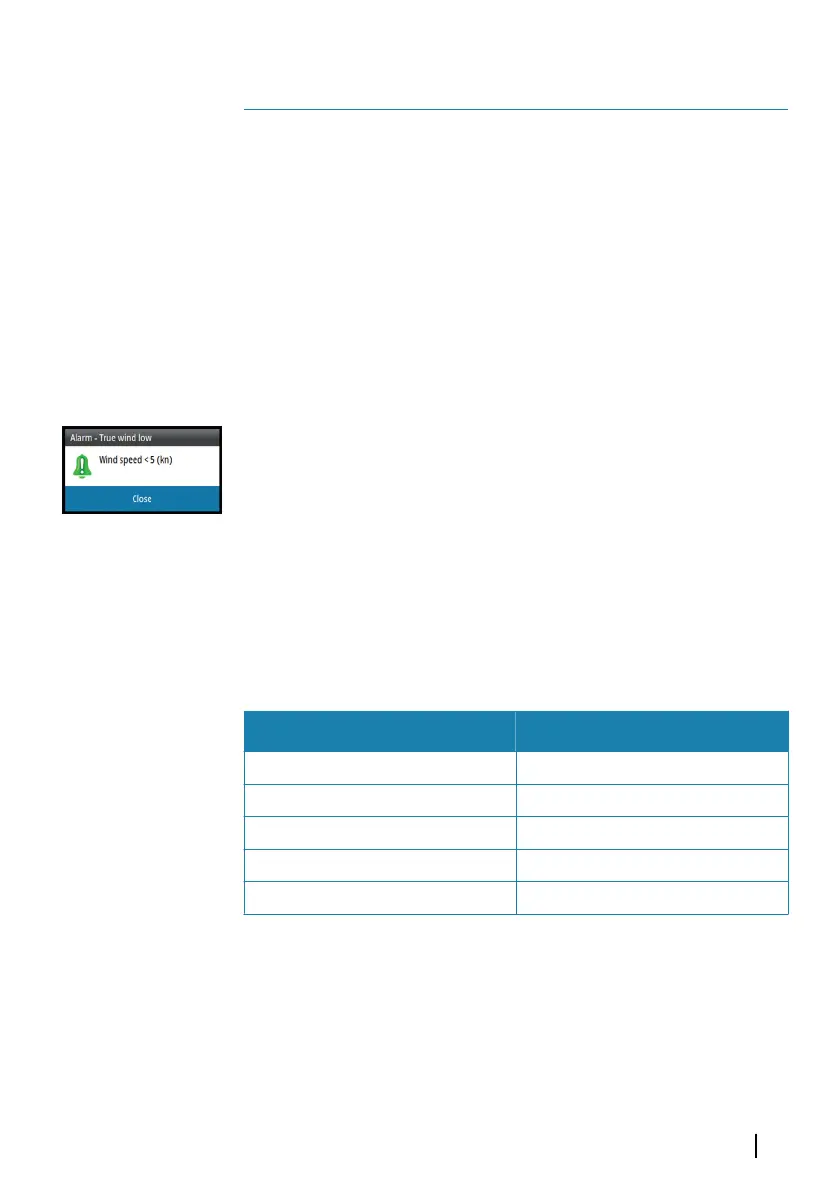Alarms
The system continuously checks for dangerous situations and
system faults while the system is running. The alarm system can be
activated if any alarm settings are exceeded.
Ú
Note: If sensor data vital for autopilot operation (e.g. rudder
response) is lost when the autopilot is running in an automatic
mode, the system will automatically switch to Standby mode.
Alarm indication
An alarm situation is indicated with an alarm pop-up. If you have
enabled the siren, the alarm message is followed by an audible
alarm.
A single alarm is displayed with the name of the alarm as the title,
and with details for the alarm.
If more than one alarm is activated simultaneously, the alarm pop-
up can display 2 alarms. The alarms are listed in the order they occur
with the alarm activated first at the top. The remaining alarms are
available in the Alarms dialog.
Type of messages
The messages are classified according to how the reported situation
affects your vessel. The following color codes are used:
Color Importance
Red Critical alarm
Orange Important alarm
Yellow Standard alarm
Blue Warning
Green Lite warning
Acknowledging the alarms
The most recent alarm is acknowledged by pressing the rotary
knob.
5
Alarms| AP™ 48 Operator Manual
27
