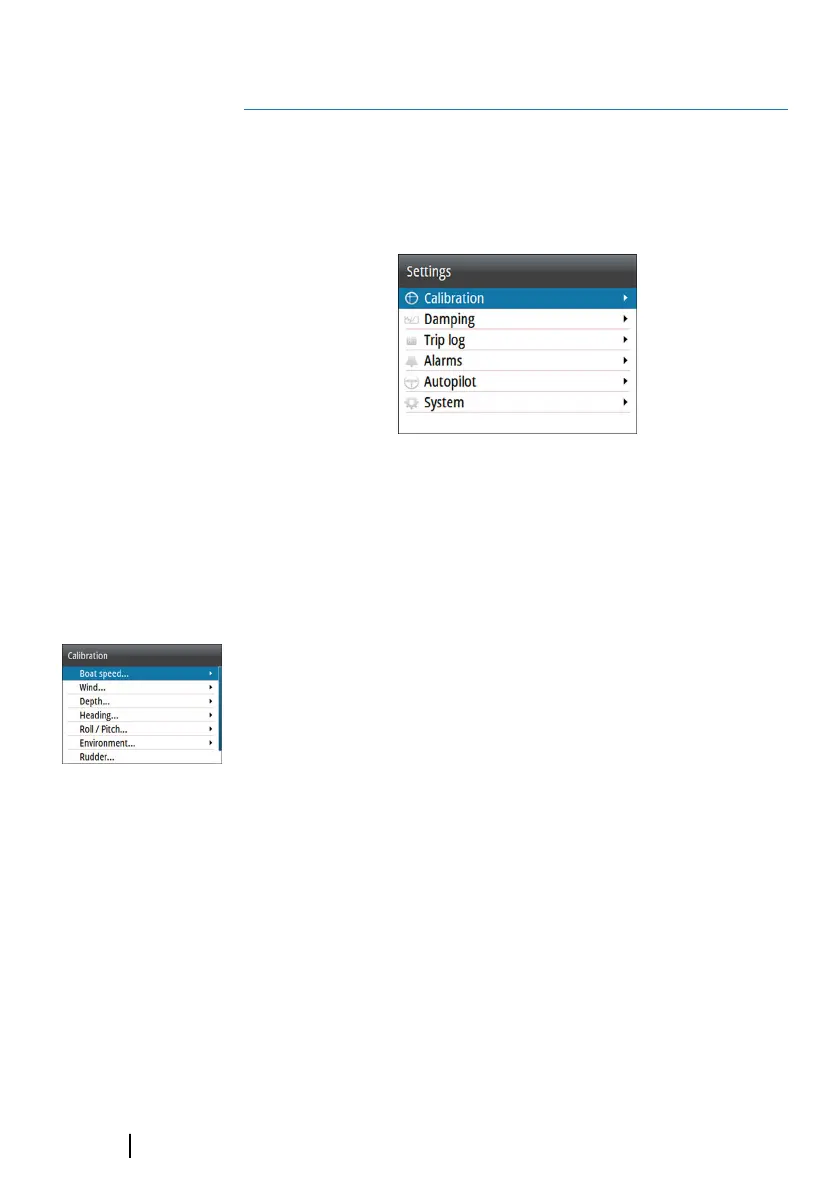Software setup
Prior to use, the AP48 requires a number of settings be configured
in order for the system to perform as expected.
Access to the required options are found in the Settings menu,
accessed by pressing the MENU key.
Ú
Note: The following settings are described in other sections of
this manual:
"Trip log" on page 26
"Alarms" on page 27
Calibration
Ú
Note: Once the unit is setup and before you proceed with
calibration ensure all network sources are selected and
configured. Refer to "System settings" on page 36.
Boat speed
Speed calibration is necessary to compensate for hull shape and
paddlewheel location on your boat. For accurate speed and log
readings, it is essential that the paddlewheel is calibrated.
SOG reference
This is an auto calibration option that uses speed over ground (SOG)
from your GPS, and compares the average of SOG against the
average boat speed from the speed sensor for the duration of the
calibration run.
Ú
Note: This calibration should be made in calm sea with no
effect from wind or tidal current.
6
30
Software setup| AP™ 48 Operator Manual