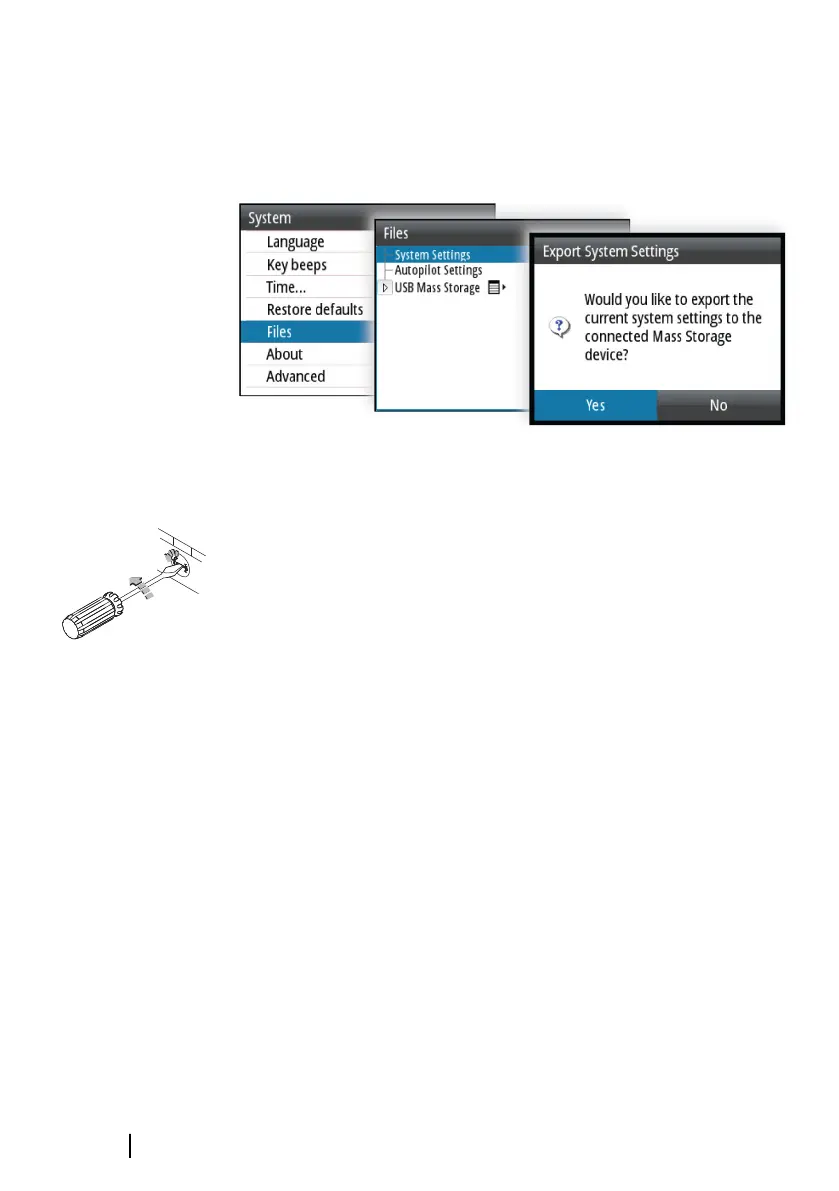Backup and restore is initiated from the Files option when a
memory stick is inserted in the USB port on the back of the unit.
The unit will automatically select import or export option
depending on the file type selected.
Software update
The AP48 includes a USB port of the back of the units. You use this
port for software updates.
You can update the software for the unit itself and for NMEA 2000
sensors connected to the network from the AP48.
You can check the units software version from the About dialog.
The software version for connected NMEA 2000 sensors is available
in the Device list.
The latest software is available for download from our website:
www.simrad-yachting.com.
1. Download the latest software from our website: www.simrad-
yachting.com, and save it to a USB device
2. Insert the USB device to the AP48 unit
3. Start the File explorer, and select the update file on the USB
device
4. Start the update from the file details dialog
5. Remove the USB device when the update is completed
42
Maintenance| AP™ 48 Operator Manual