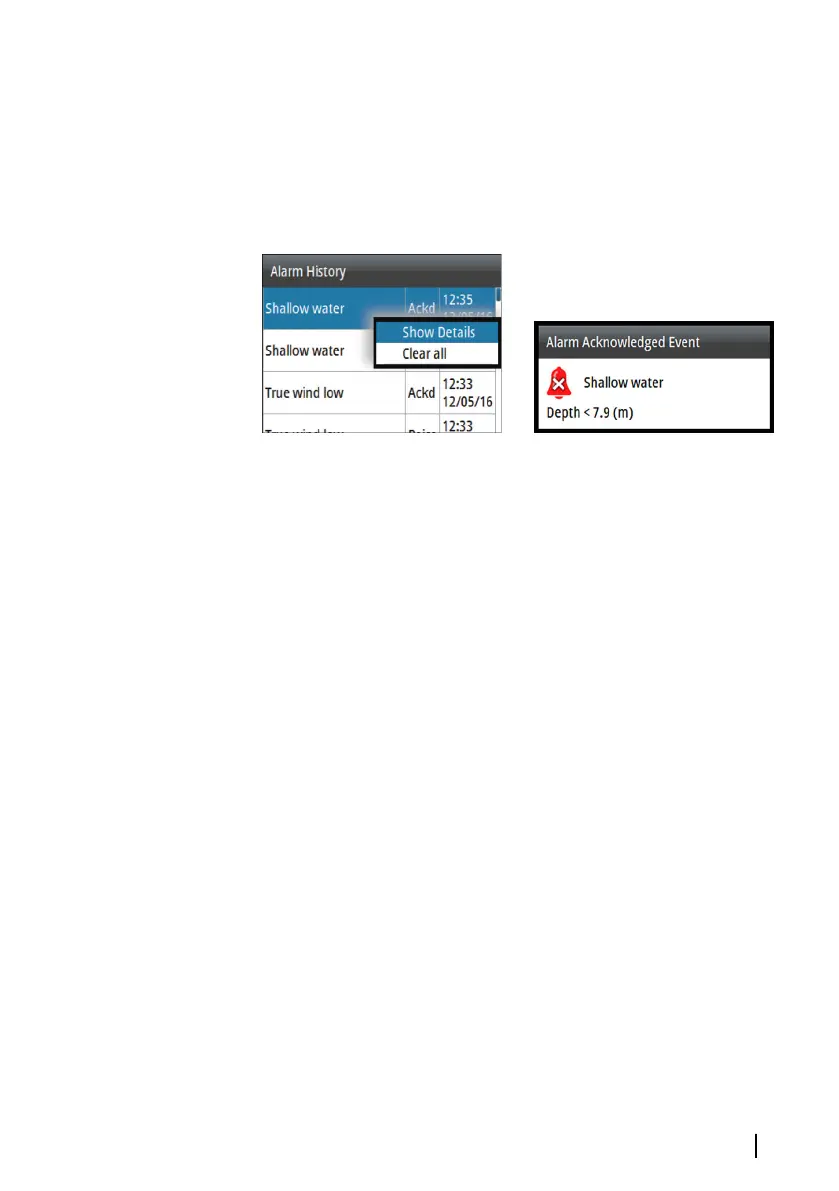Alarm history
The Alarm history dialog stores alarm messages.
You show alarm details for a selected alarm and clear all alarms in
the alarm history by pressing the rotary knob when the Alarm
history dialog is active.
Menu options Alarm details
List of alarms
For a list of possible alarms and corrective actions refer to "Appendixes"
on page 50.
The unit might also display alerts received from other units
connected to the system. Refer separate documentation for the
relevant equipment for further description of these alarms.
Alarms| AP™ 48 Operator Manual
29