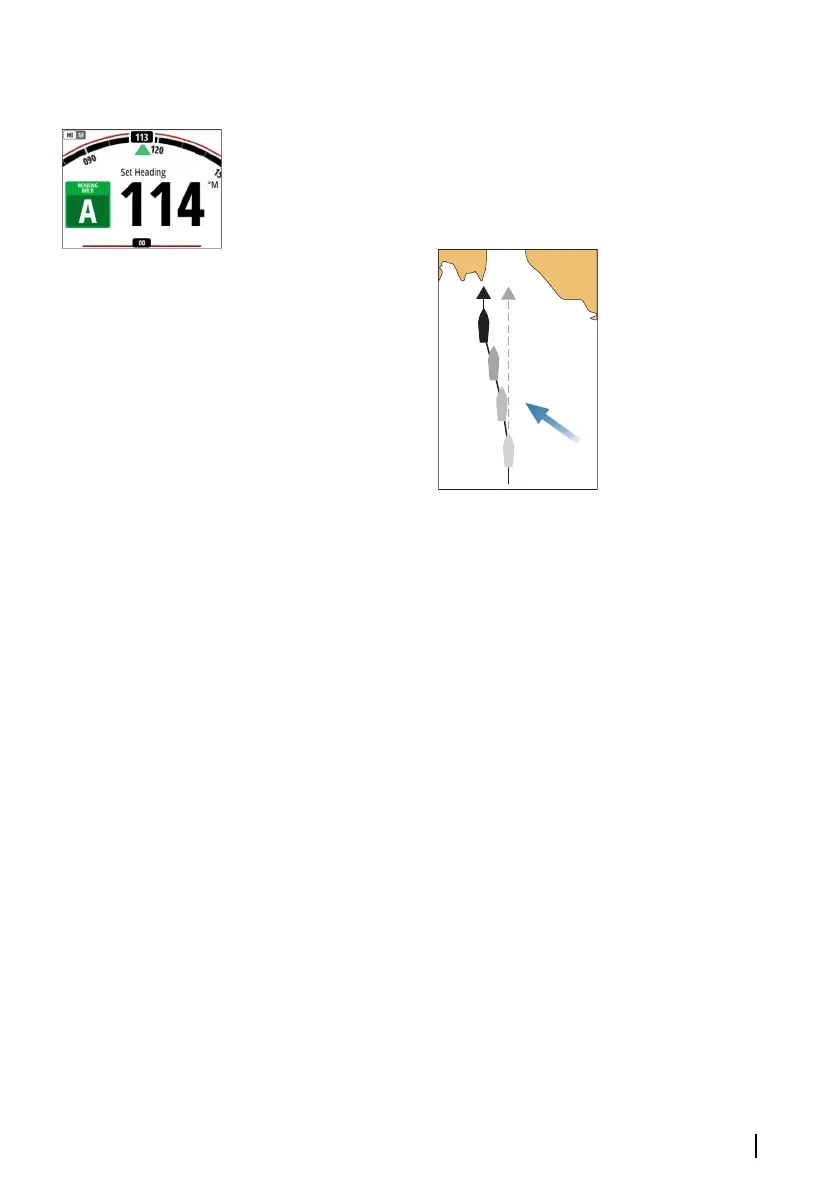AUTO mode (Heading hold)
In AUTO mode the autopilot issues rudder commands required to
steer the vessel automatically on a set heading. In this mode the
autopilot does not compensate for any drifting caused by current
and/or wind (A).
• Switch to AUTO mode by pressing the AUTO key
When the mode is activated, the autopilot selects the current boat
heading as the set heading.
Changing set heading in AUTO mode
You adjust the set heading by turning the rotary knob or by
pressing the port or starboard keys.
An immediate heading change takes place. The new heading is
maintained until a new heading is set.
Tacking and Gybing in AUTO mode
Ú
Note: Only available when the boat type is set to SAIL.
Tacking and Gybing in AUTO mode uses the heading as reference.
The tacking/gybing operation changes the set heading to port or
starboard with a fixed angle.
The tacking parameters are set in the Setup/Sailing parameters: The
Tack angle defines the tacking angle, while the Tack time defines
the rate of turn during the tack/gybe. Refer to "Autopilot settings" on
page 36.
Autopilot modes | AP™ 48 Operator Manual
17