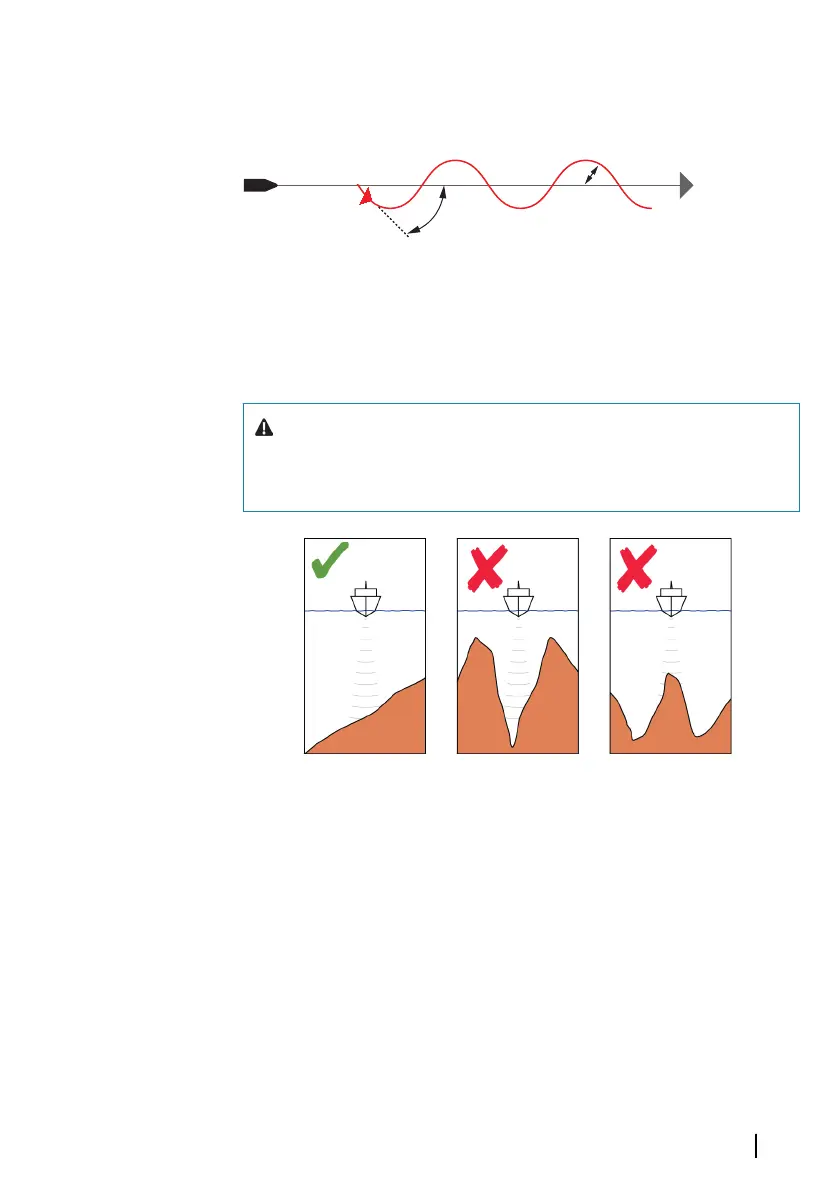• Turn variables:
- Course change (
C)
- Turn radius (D)
Depth contour tracking (DCT)
Makes the autopilot follow a depth contour.
Ú
Note: DCT turn pattern is only available if the system has a valid
depth input.
Warning: Do not use the DCT turn pattern unless the
seabed is suitable. Do not use it in rocky waters where
the depth is varying significantly over a small area.
To initiate a DCT turn:
• Ensure that you have depth reading on the panel or on a
separate depth instrument
• Steer the boat to the depth you want to track, and in the
direction of the depth contour
• Activate AUTO mode, then select depth contour tracking while
monitoring the depth reading
• Select the port or starboard option in the turn dialog to initiate
the depth contour steering to follow the bottom sloping to
starboard or to port
Autopilot modes | AP™ 48 Operator Manual
23