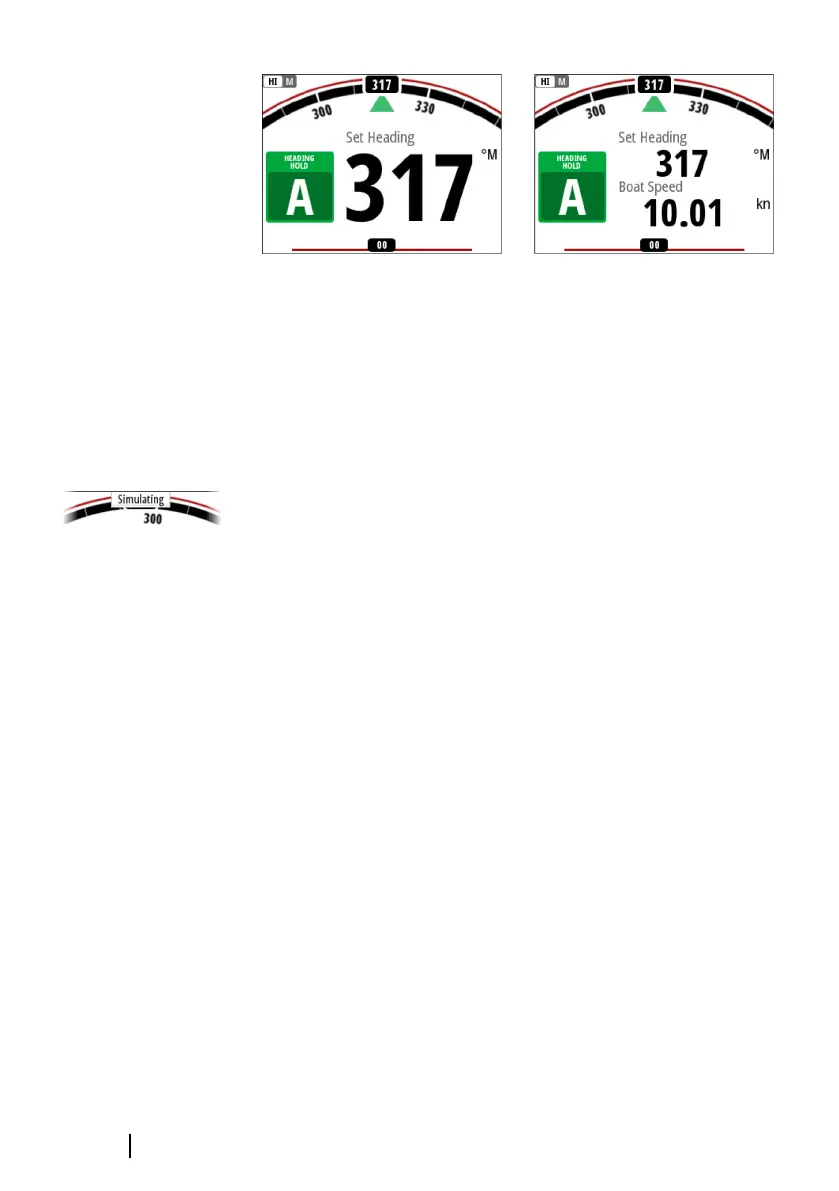One gauge Two gauges
Files
File management system. Used to browse the contents of the unit's
internal memory and the content of a device plugged into the unit's
USB port.
Simulate
Runs the display with simulated data. Use the simulator to become
familiar with your unit before using it on the water.
When activated, the simulator mode is indicated on the display.
Restore defaults
Allows you to select which settings are to be restored to their
original factory settings.
Global reset
Resets the source selection on all displays connected to the
network.
About
Displays copyright information, software version, and technical
information for this unit.
40
Software setup| AP™ 48 Operator Manual