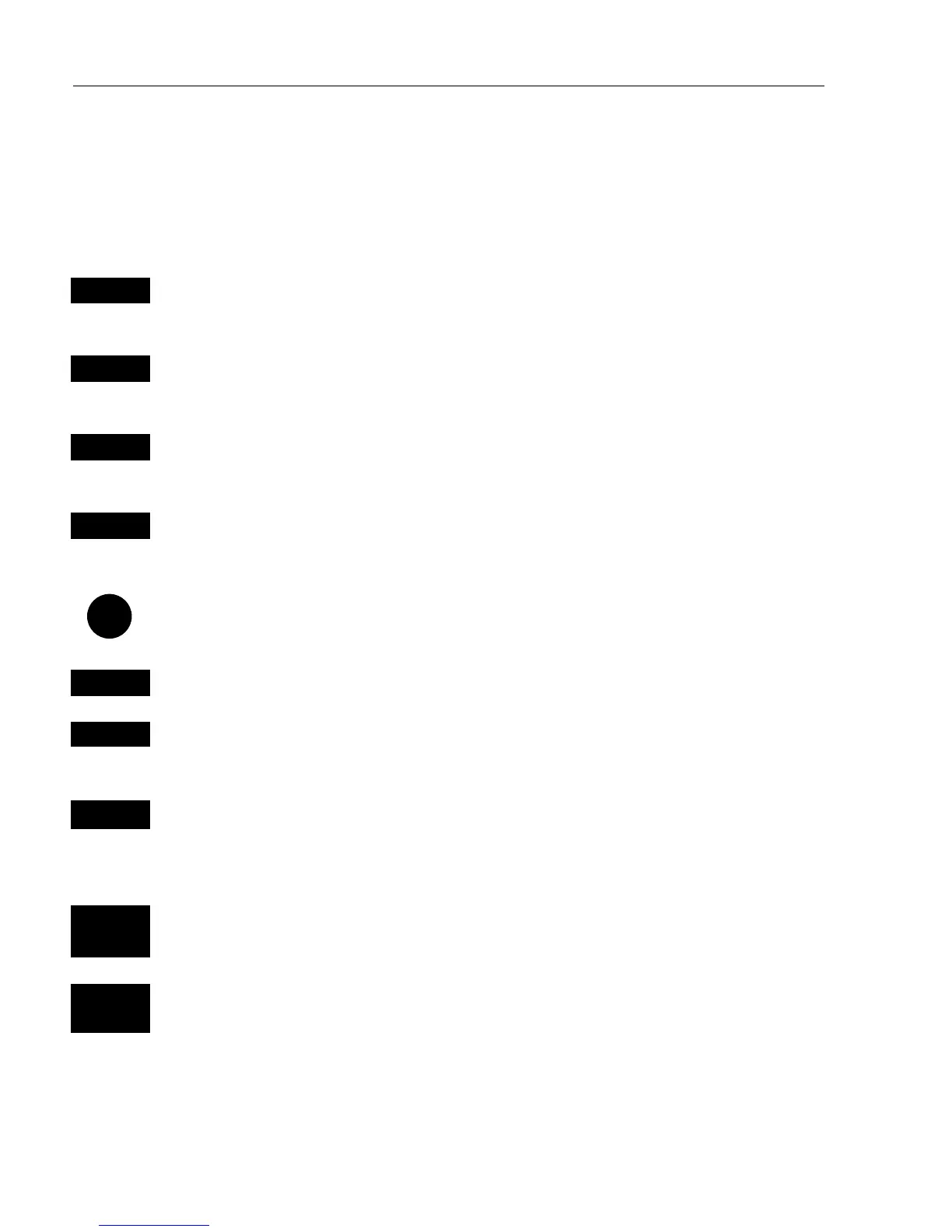EQ42/50/52 Fundamentals & initial start-up Chapter 2
10
2.2 Key functions
A description of the key functions is available at the start-up display in
the Quick guide. Some of the key functions are general and can be
applied at any time, other key functions are related to a certain menu(s)
and can only be applied when in the appropriate menu.
WIN
Toggles between windows. The active window will have a highlighted
frame. Only activated windows are operable.
PAGE
Toggles between four pre-selected pages (screens). Hold two seconds
for automatic rotation of pages. Press again for normal operation.
MENU
Turns the menu bar on/off. Exits any data display without taking any
action.
ENT
Opens for/confirms insertion and editing of data. Gives access to setup
displays related to main displays.
Moves cursor in data displays. Activates and moves variable range
marker (VRM) up/down. Moves left and right in the menu bar.
CLR
Deletes data in enter or edit mode.
EVENT
Placing a vertical line at the current ping for indication of e.g. fish.
Sending out WPL via NMEA – see “Event marker”, Appendix A.
PWR
Press and hold the [PWR] keytoturnonthepower.Activatesmenufor
setting light, contrast or display colors i.e. Daylight display, Night dis-
play or custom made display. Hold two seconds to turn the power off.
RNG+
RNG-
RANGE+
(plus) and
RANGE-
(minus) will adjust the scale/range of
depth. +/– will toggle between available values.
GAIN+
GAIN-
GAIN+
(plus) and
GAIN-
(minus) will adjust presentation of received
echo. Press + till noise appears in “water”,thenpress– till noise just
disappears again.