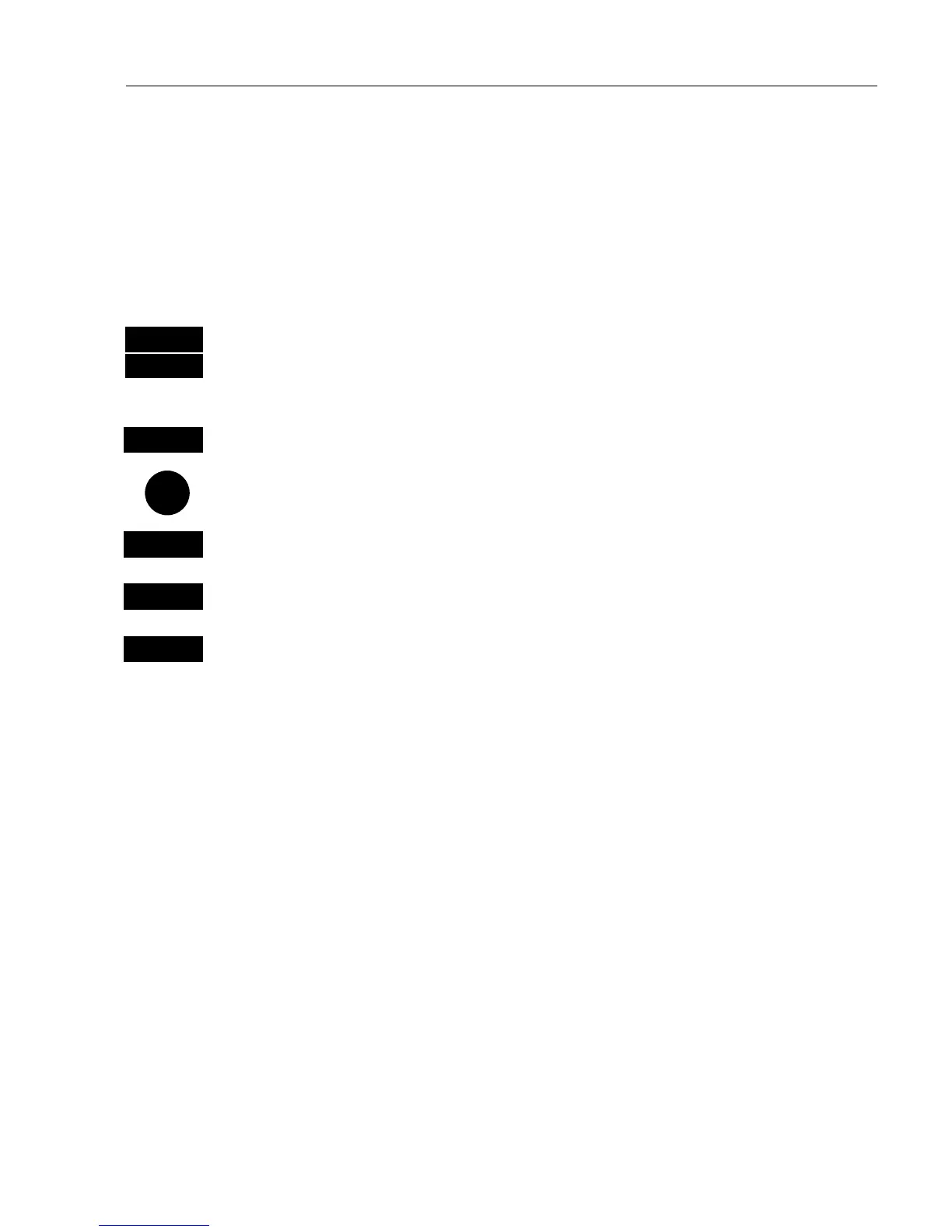EQ42/50/52 SETUP menu Chapter 7
33
7.2 Interface setup, NMEA
The EQXX has two in/out ports, which can be set individually to
NMEA0183. For general interfacing we recommend NMEA2, as the
NMEA1 port is both an NMEA port and the port for interfacing to the
dual station.
MENU
Call up the menu bar, and…
5,2
press [5] and [2] to call up the interface setup display for NMEA
- see example next page.
+/-
Toggle between INPUT and OUTPUT
Go to the sentences you want to change
+/-
Toggle between available values, and between ON and OFF
ENT
Confirm entry, and accept warning (press [ENT] again), or…
MENU
exit function without making any changes