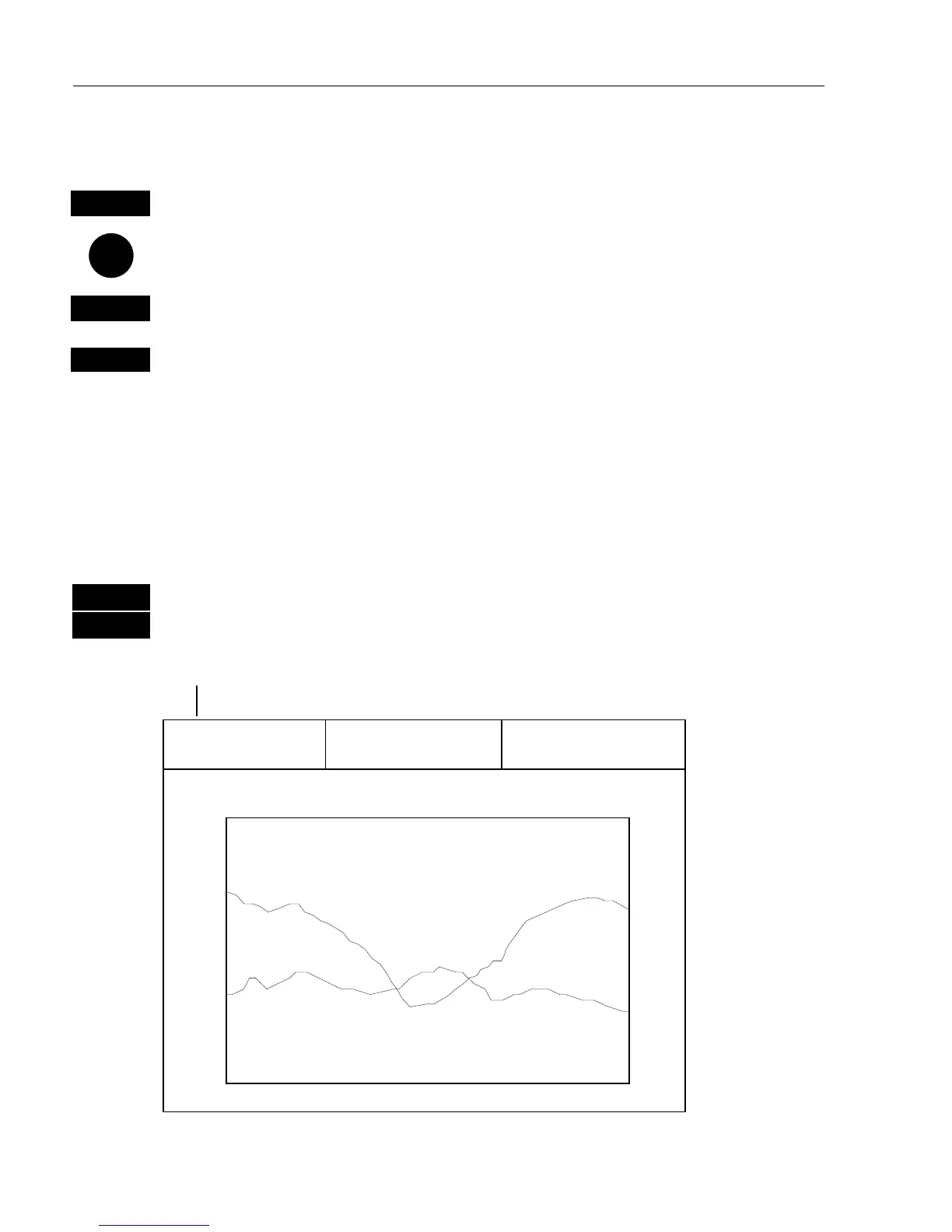Operation of the EQ
42
/50/52 Chapter 5
24
5.5 Variable range marker
From active echo display:
VRM
Gain direct access to the Variable Range Marker function
Move the variable range marker up/down with cursor key
+/-
Adjust the range by means of the +/- keys
VRM
With variable range marker active, press [VRM] to bring up the VRM
location in the top line of the display, press the
[VRM]
key again to turn
off the VRM marker
5.6 Depth & temperature diagram
MENU
Press
[MENU],
to call up the menu bar, and…
3,7
press
[3]
and
[7]
to activate Depth & temperature diagram
Present water temperature.
8.3°C 12:05 27.2m
[°C] 7:00 7:05 [m]
30 - - 0
- 25
20 -
- 50
10 -
- 75
0 - - 100
Present depth.
Depth over
time or
distance.
Temperature
over time or
distance.