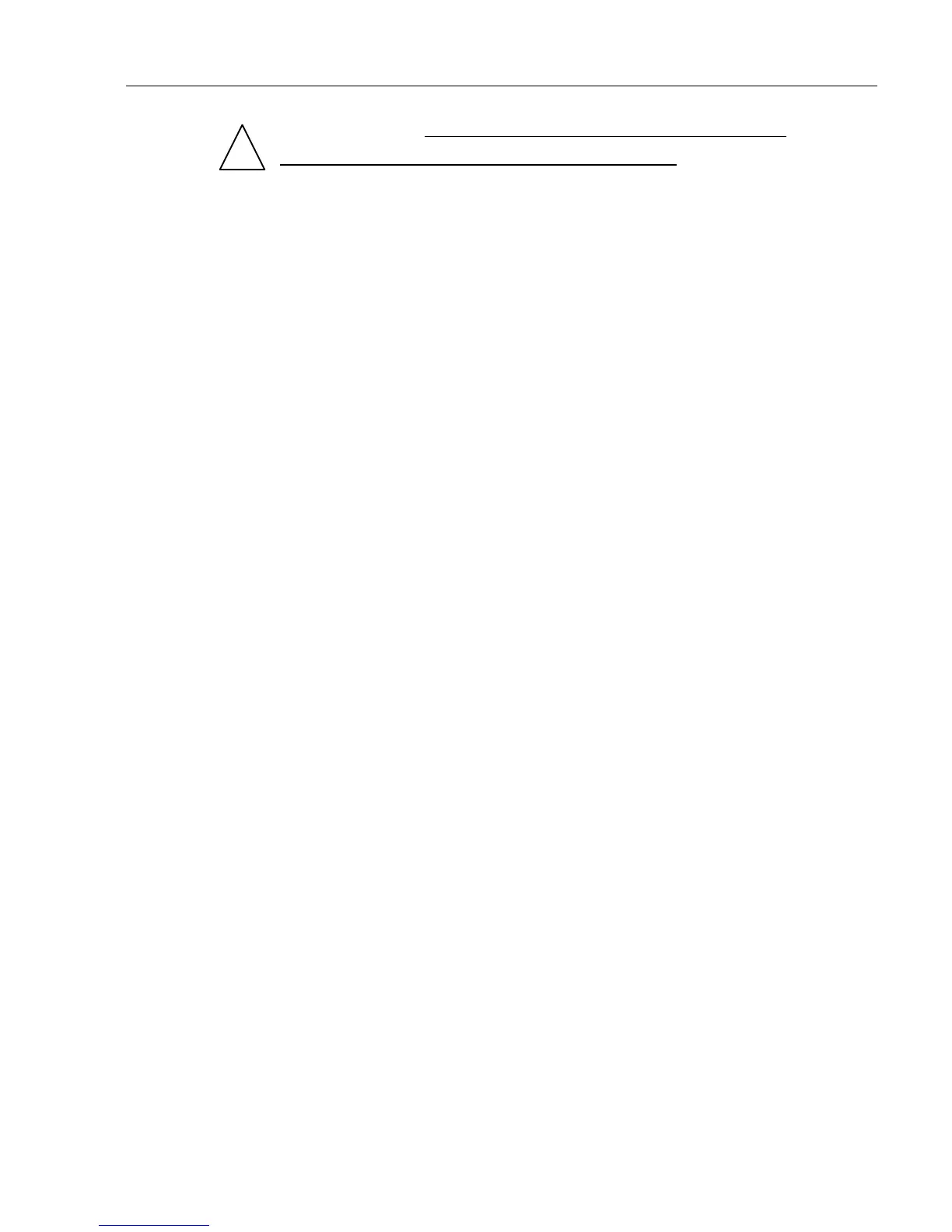Operation of the EQ
42
/50/52 Chapter 5
27
Do not connect transducers containing speed log sensor
!
e.g. Airmar triducer B744V to ECHO2 port, as this will cause
the 1kW pulses to be connected directly to the speed sensor and
thereby damage the electronics beyond repair!
“Display” can show:
DEPTH BELOW SURFACE, DEPTH BELOW
TRANSDUCER, DEPTH BELOW KEEL.
“Data on NMEA-out from” - select the frequency you wish to use for
transfer of data to connected navigator, plotter, etc.
“Alarm for fish” - set the strength from min. 00 (weak echo) to max.
99dB (strong echo), and you can set it ON or OFF.
“Depth DS fish”–define a specific area below the water surface of
minimum and maximum depth for concentrated viewing.
“Depth DK alarm min. and max.”–set up a depth limit alarm for depth
below keel.
“Water profile” - choose between SALT and FRESH water. The set-
ting will reflect on the:
“Velocity of sound in water”: SALT = 1470 meters per second and
FRESH = 1430 meters per second as standard. The standard settings
can be even more accurate by slightly increasing the number of meters
in warm waters and decreasing in cold waters.
“Time/distance scale”–will indicate the elapsed time or distance for
the echo picture. The readout will appear in the upper part of the echo
display. Toggle between time and distance in “Scroll synchronisation”,
section 5.8.
“Echo sampling”–is normally left at BOTTOM for total viewing all
the way to the bottom, but can be changed to RANGE for a more
defined search. In RANGE a new transmit pulse will be send out when
the selected range has been reached. This will give a fast ping rate
when searching for fish in mid water. AUTO range will switch to
manual range setting. The depth alarm function has higher priority than
the selected range.