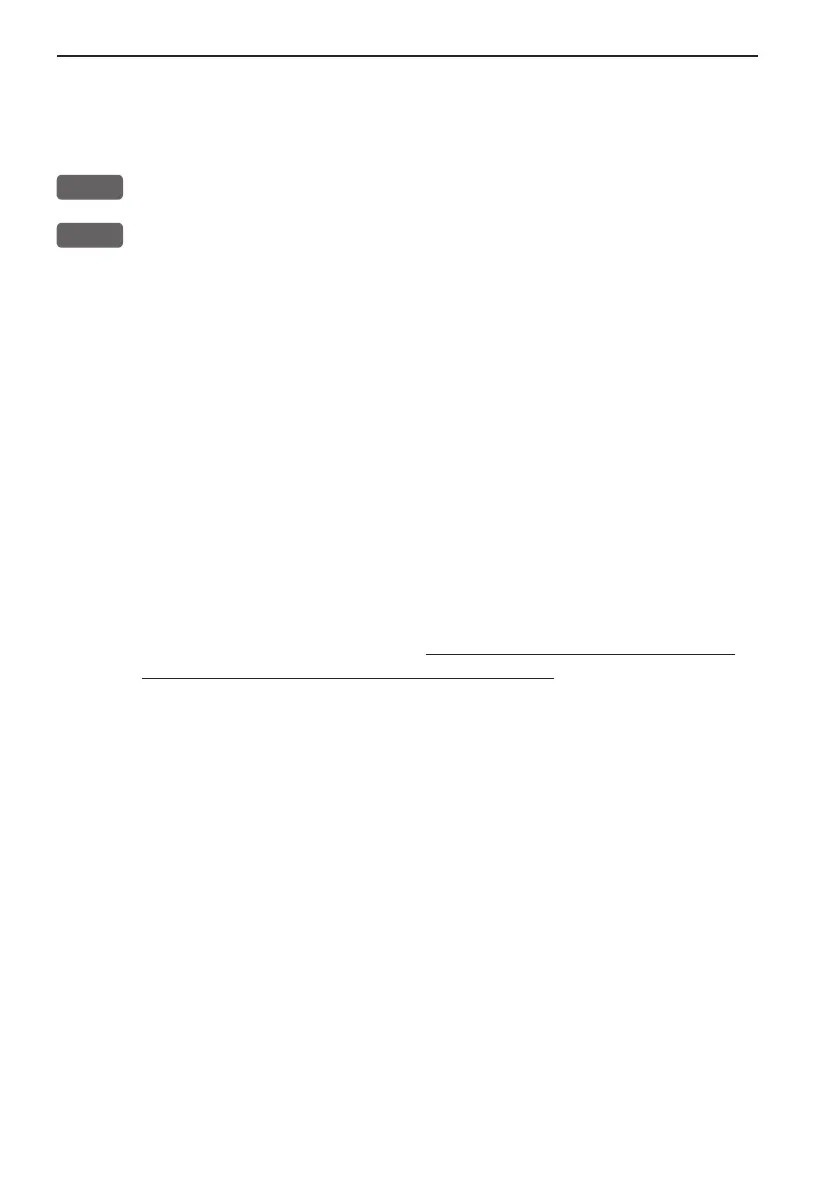Chapter 9-14 GN33 Setup menu
instructions in the display. However, any attempt to make any type
of change, will first of all generate a WARNING display to inform
you that you are about to erase some or all data/settings.
ENT
If you are absolutely sure, press [ENT] to complete the job
MENU
If not absolutely sure, press [MENU] to exit function without having
made any changes
POWER OFF - RESET
In case, for some reason, the unit is totally locked i.e. no immediate
response from the keypad, then first try to reset the unit by discon-
necting the power supply. Reconnect the power cable and then start
up the unit again by presssing and holding the [PWR] key until a
picture appears on the screen.
MASTER RESET (will return all settings to factory presets)
If the Power off - reset does not solve the problem, you may have to
perform a master reset by disconnecting the power supply, and then
while reconnecting the power cable you will have to press the [PWR]
and [CLR] keys at the same time, and hold both keys depressed until
a picture appears on the screen. All user-made data will be erased,
and all settings are returned to factory presets.