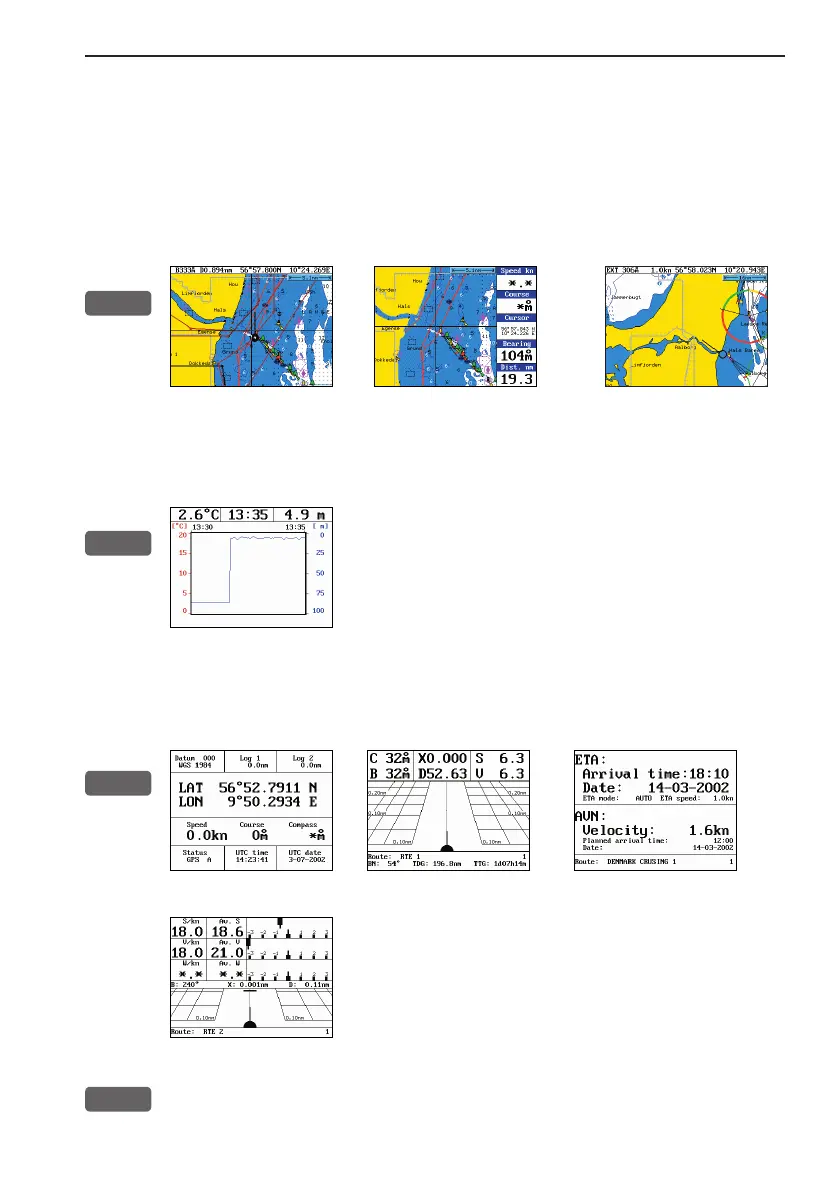GN33 Introduction and safety summary Chapter 1-3
When ready, the ship symbol on the chart will flash and the *** will be
replaced by actual course and speed figures.
1.3.1 Dedicated function keys
Press the [CHART] key to toggle between:
CHART
2 sec.
Chart 2 Chart 2 + data field Chart 1
The [ECHO] key is a shortcut to:
ECHO
Depth & temperature diagram
Press the [PILOT] key to toggle between:
PILOT
Position Highway ETA & AVN
Trim & highway
PAGE
Press the [PAGE] key to toggle between four user-selectable pages.