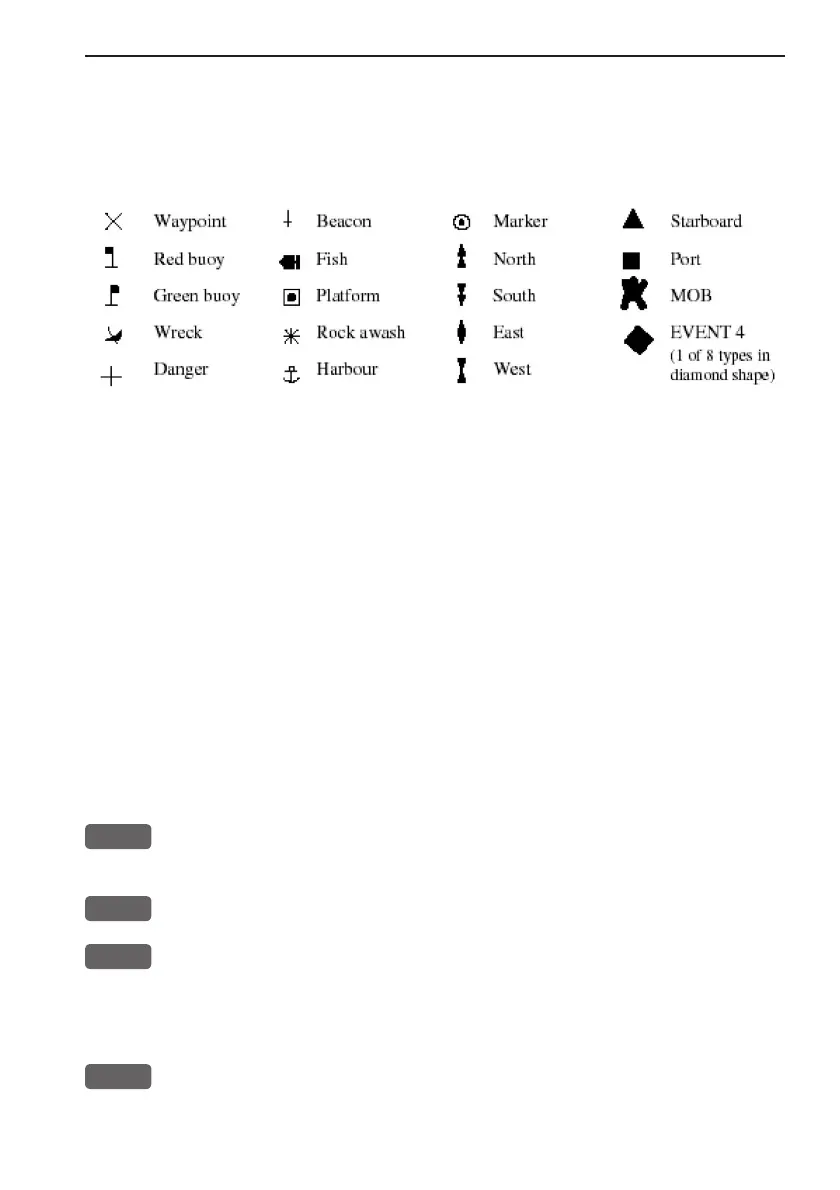GN33 Fundamentals & initial start-up Chapter 2-7
2.5 Choice of symbols
Waypoints and other points appearing on the screen can be marked by one of
18 symbols + 8 event marks in small or large symbols:
2.6 Naming of routes, points etc.
First select the key with the desired letter, then you can either repeat the
keystrokes, which will toggle between e.g. A,B,C,1, or once you have selected
one letter you can go back and forth in the alphabet by means of the +/-
keys. Use the cursor key to go to next space or to go back one space if you
make a mistake.
Depending on the selected language, the 0 (zero) key will hold special charac-
ters e.g. Æ Ø Å Ä Ö Ü Ñ, and the 9 (nine) key will hold: (empty space) . -
Press the [CLR] key to delete everything from cursor position and to the right
of cursor in that row.
2.7 Initial start-up
PWR
To turn on the GN33, press and hold the [PWR] key till a picture
appears on the screen
ENT
Press [ENT] to accept warning and assume operation
PWR
Press [PWR] again to adjust the lighting (and contrast in mono-
chrome version) in the screen and select day or night display etc.,
move around in display by means of the cursor key and change set-
tings with +/- keys, and...
ENT
Confirm with [ENT]
The unit will now perform a fully automatic start-up and find the
