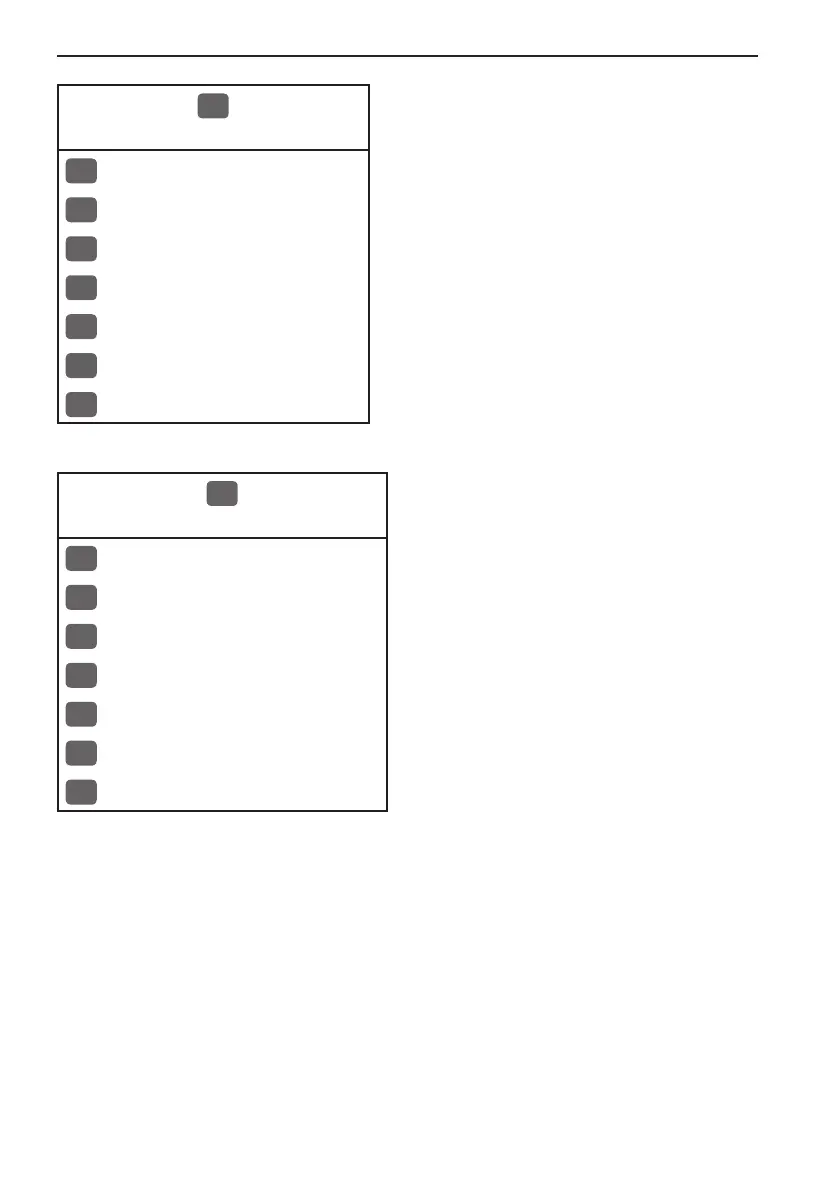Chapter 2-6 GN33 Fundamentals & initial start-up
4
PILOT
When this PILOT menu appears, then
one of the Navigation modes is active.
1
Highway
2
Turn NAV off
3
WP advance
4
Restart to approaching point
5
ETA & AVN
6
Trim & highway
7
Set & drift
7
SETUP
When selecting a sub-menu in the
SETUP menu, the display will always
appear in a pop-up window, so once
you have accepted the changes / or
decide to just exit the display, then the
display will disappear from the screen.
It will not stay on as part of the page
system, as you have no use for this
type of display in the page system.
1
Speed alarm, units & language
2
NMEA interface
3
Alarm output
4
Decca lanes
5
Loran C
6
Display color
7
Factory settings