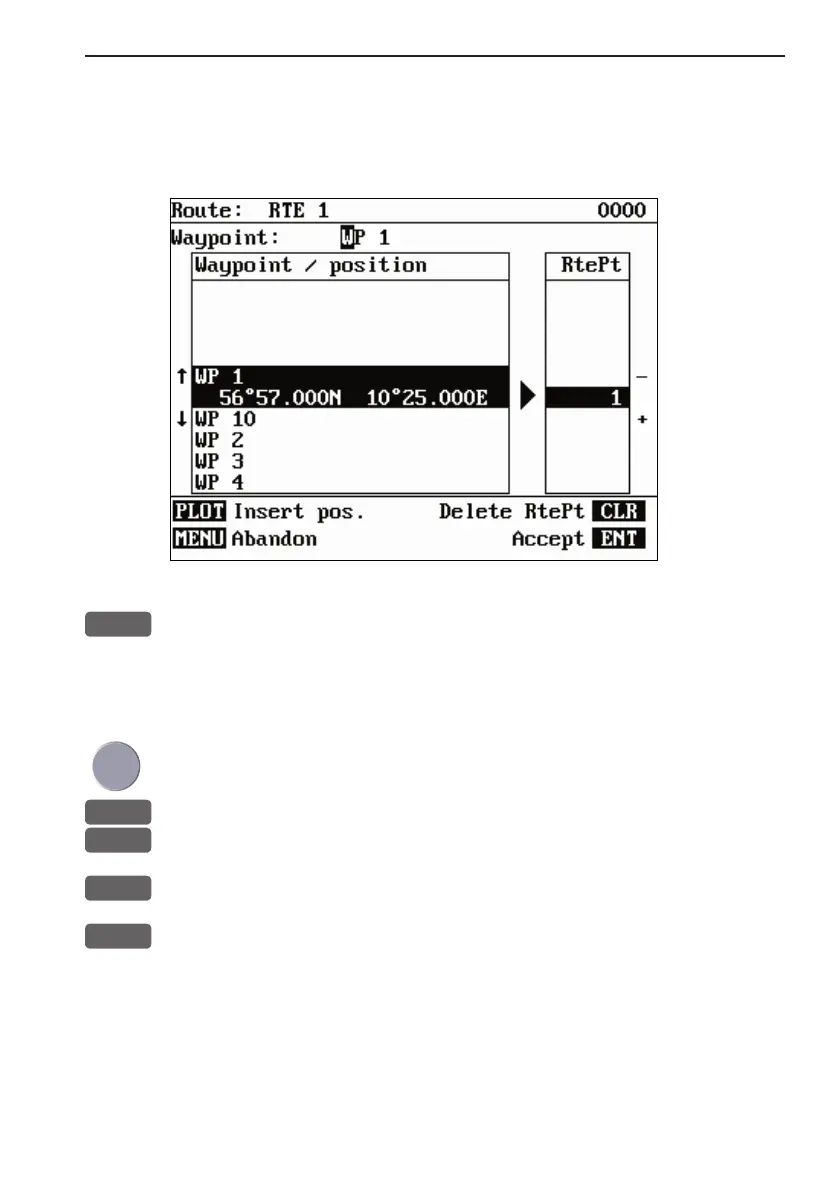GN33 Waypoint / route menu Chapter 5-7
the +/- keys and then press [CLR] to remove the point from the route.
Display example:
ENT
Save the route with [ENT] and go to the Edit display
- or leave the function with [MENU] to abandon the route.
In the Edit route display you can set up the route preferences you
need and also change the name of the route.
Place the cursor on the function you wish to change
0-9
Key in new figures, and...
+/-
toggle between available values
ENT
Confirm editing
MENU
Return to route list