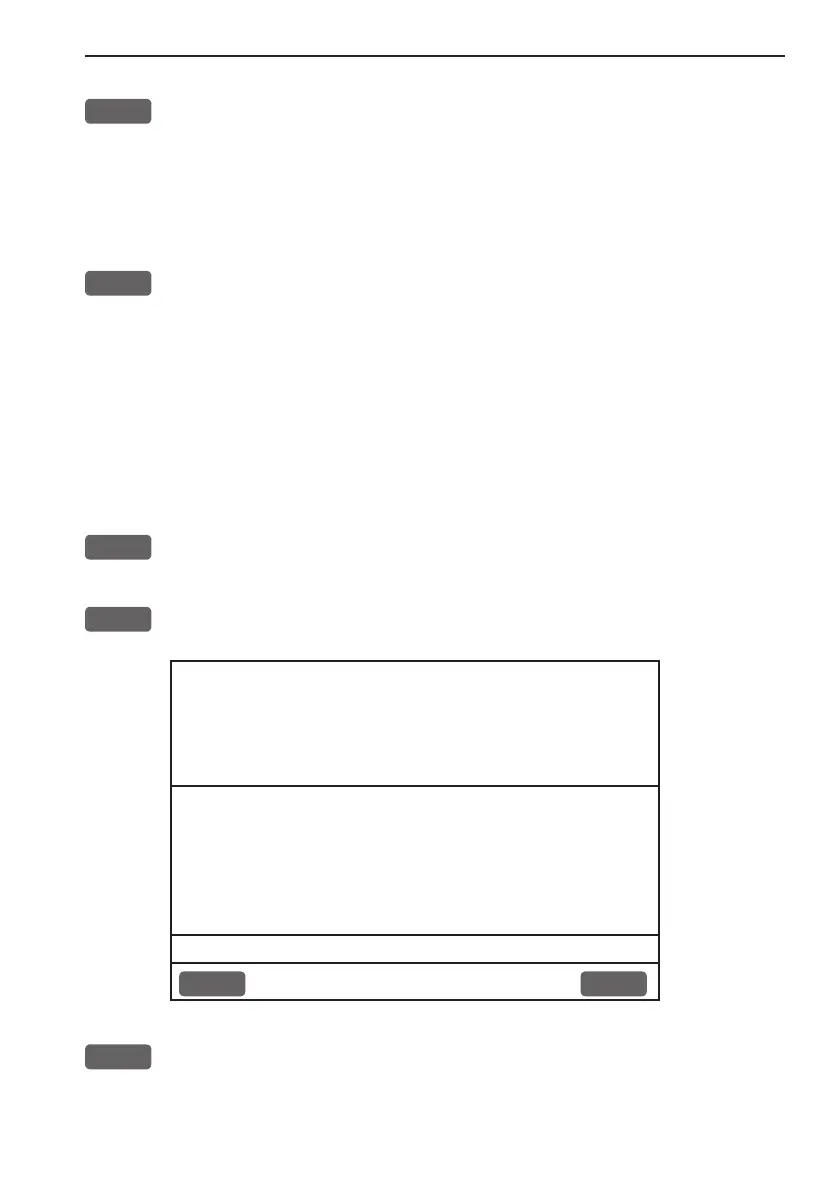GN33 Miscellaneous menu Chapter 8-5
Save on DataCard
3
Press [3] to call up a new INFO window where you can see which
data will be transferred i.e. routes, waypoints, etc. and how much
space it will take up in bytes + percentage of max. storage capacity.
Choose which databank you wish to transfer the data to (use the +/-
keys). The actual date and time will be saved with the data transfer.
A name can be added for easy identification later on.
ENT
Press [ENT] to activate ‘Save on DataCard’
You will now receive a warning that existing data on the DataCard,
in the selected databank, will be overwritten. You can not ‘add more
information’ to data already transferred. Whenever transferring data
from a GN33 to Databank 1 or 2 on the DataCard, or from Databank
1 or 2 on DataCard to a GN33, the data package will replace the
entire capacity in the receiving unit.
Load from DataCard
9
Press [9] to call up a new INFO window where you can see which
data is stored in Databank 1 or 2 on the DataCard.
+/-
Use the +/- keys to toggle between DATABANK 1 and 2
Load: DATABANK-1
Data generated by: Simrad GN33
Saved: 15-06-2002 19:43:00
Name:
Data type Amount Size Select
Marks/WP: 11 256 ON
Lines: 1 80 ON
Routes: 1 96 ON
Targets: 3 72 ON
Tracks: 0 0 ON
Setup: 1 1745 OFF
Destination memory: 504 bytes = 0%
MENU
Exit Load
ENT
ENT
Press [ENT], [ENT] to transfer a copy of the data in DATABANK
1 to the internal memory in the GN33 unit. Any existing data in the
internal memory will be overwritten.