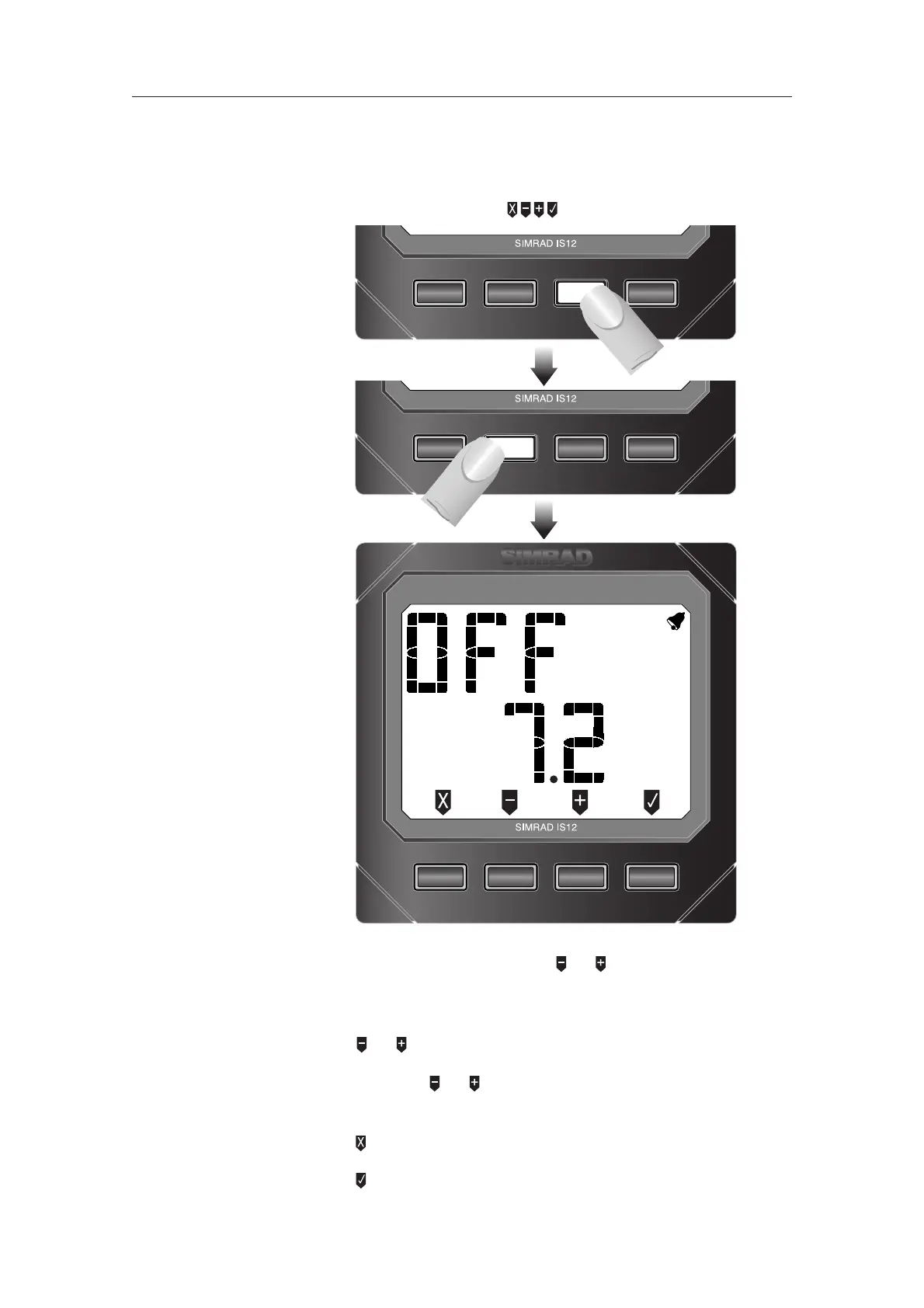LIGHT
ALARM
TIMER
LOWER
INFO
UPPER
INFO
To adjust the alarm settings, select the shallow or deep alarm
using the UPPER INFO key and press ALARM TIMER. The
display shows four icons ( ) on the bottom line (Fig 2.3) -
IS12 Combi
10
E04052
If the alarm is OFF, pressing the or (ALARM TIMER or
UPPER INFO) keys will switch on the alarm at the previously
entered value (Min 0.6m/2ft, Max 100m/327ft).
Press or to adjust the alarm in 0.1m or 1ft increments.
Press and hold or to scroll up and down in 1m / 10ft
increments.
Press (LIGHT) to turn the alarm off.
Press (LOWER INFO) to confirm and exit.
COMBI
LIGHT
ALARM
TIMER
UPPER
INFO
LOWER
INFO
MPH KNM HKts
DEEP
SHALL
DEPTH
SPEED
FTM
LIGHT
ALARM
TIMER
LOWER
INFO
UPPER
INFO
1xPress - Shallow Alarm
2xPress - Deep Alarm
Fig 2.3 - Adjusting Alarm Settings