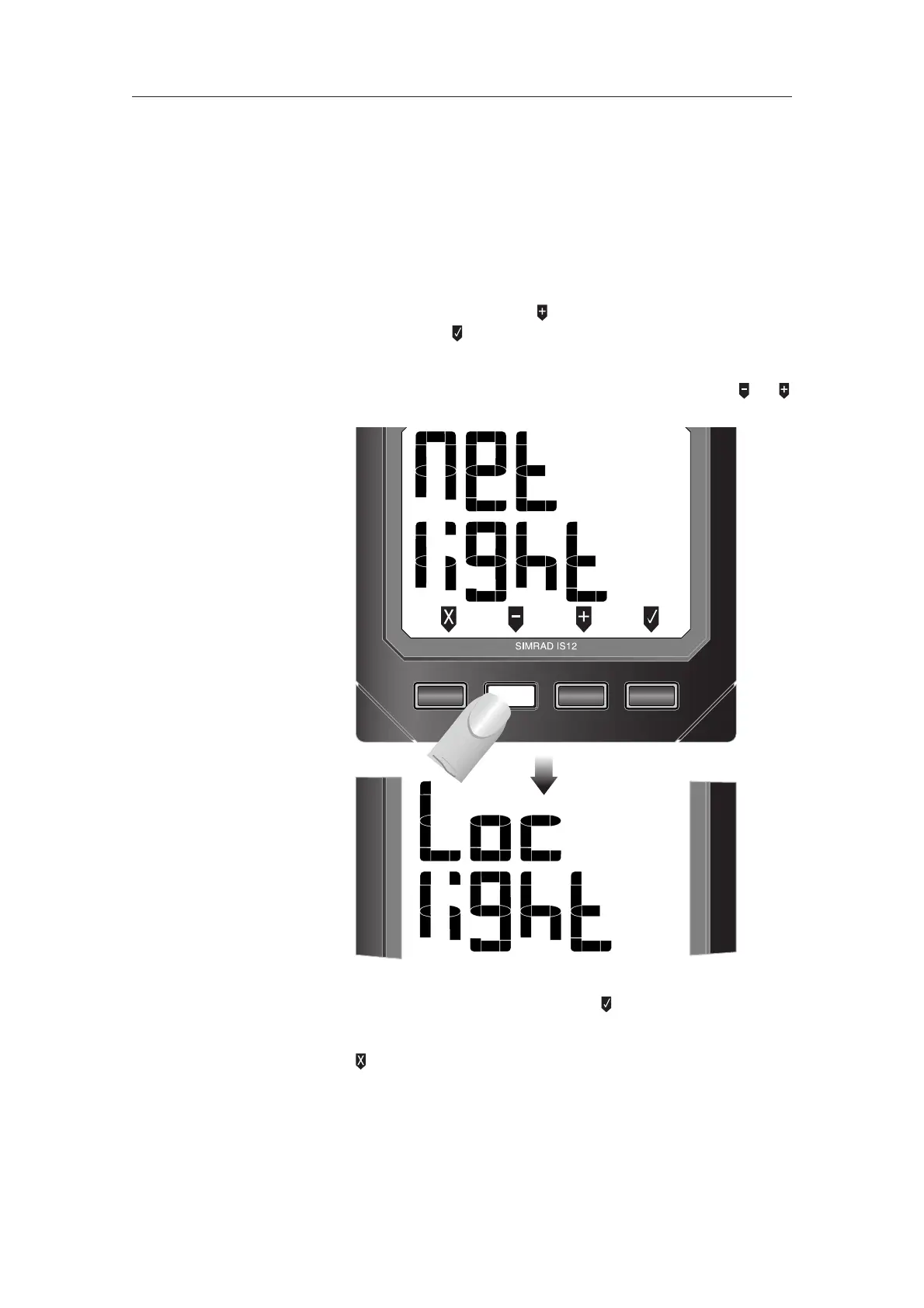IS12 Combi
28
E04052
3.7 Local & Network Backlighting
The backlighting can be set so that any changes made are
duplicated across the system (Network), or so that any changes
are limited to this specific instrument only (Local).
NOTE The IS12 instruments are set to Networked lighting as default.
Enter calibration mode, press x 6 (the display will show CAL
LIGHT) and press (LOWER INFO).
The top line will show the current setting - NET for Networked
or LOC for Local. The setting can be changed using the or
keys (Fig 3.14) -
To set the selected backlighting, press . The display will then
return to the main calibration menu.
NOTE Press to exit to the main calibration menu at any point.
NOTE Any changes will affect this specific instrument only.
Fig 3.14 - Changing from Network to Local Backlighting
LIGHT
LOWER
INFO
UPPER
INFO
ALARM
TIMER