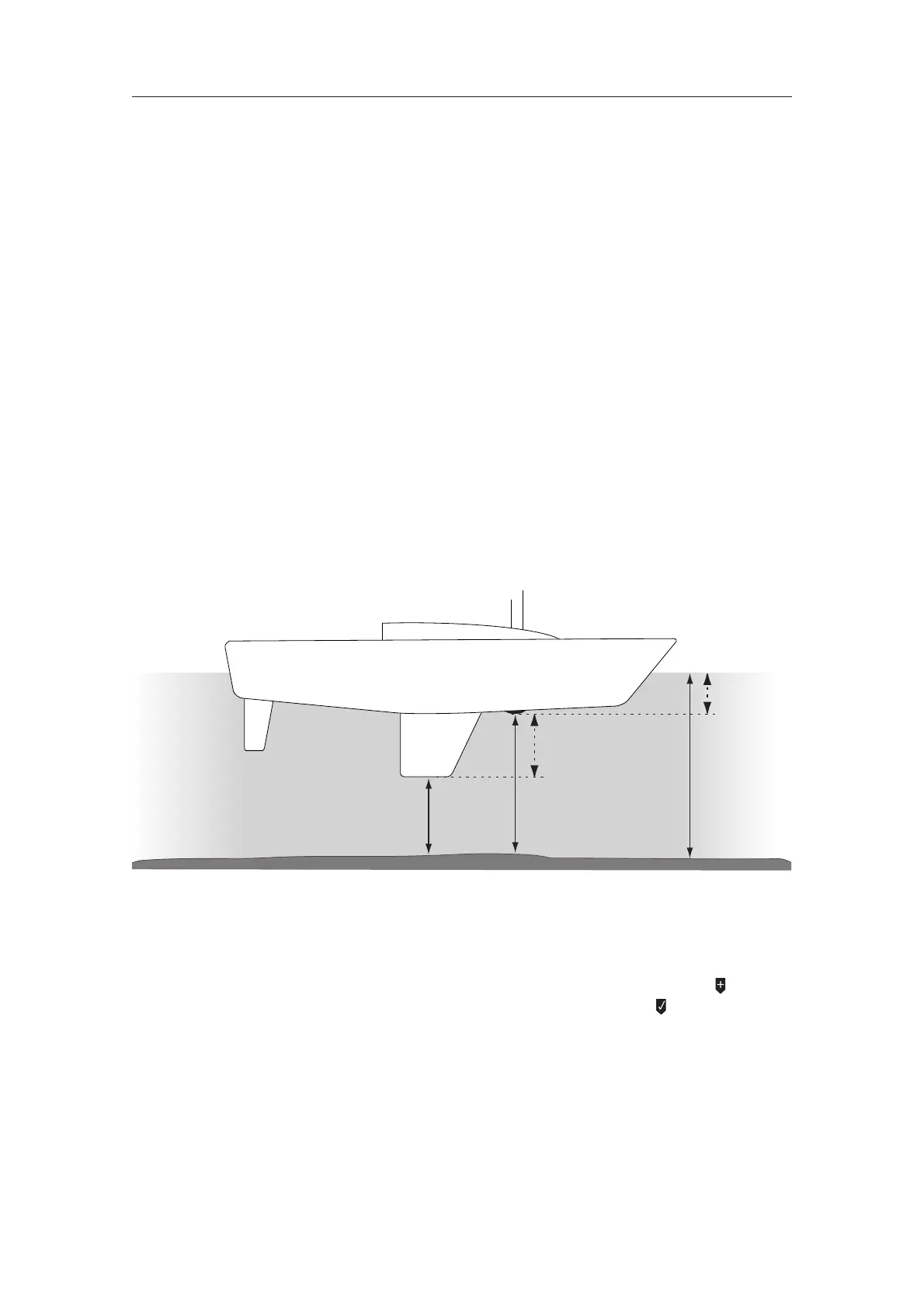3.3 Depth Offset
As a default, the Depth Sounder displays the water depth
between the transducer and the sea bed.
However, for boats such as sailing yachts with a keel, it is more
useful for the display to show the available water below the
keel, which is sometimes as much as 2m below the transducer.
In other circumstances it may be more important to show the
waterline depth, that is the total depth of water from the bot-
tom to the surface.
The IS12 Depth Sounder allows a keel or waterline offset to be
entered, so that the displayed depth will more accurately
reflect the depth of water available beneath the boat.
To calculate the offset amount, measure the vertical distance
between the bottom of the keel and the bottom of the transduc-
er for a keel offset, or the vertical distance between the surface
of the water and the bottom of the transducer for a waterline
offset (Fig 3.4) -
IS12 Combi
20
E04052
NOTE The offset amount will be in the same units as selected in
Section 3.1.
To enter the offset, enter calibration mode then press twice
(the display will show CAL OFST) and press .
Fig 3.4 - Depth Offset
Depth below
transducer
Depth below
keel
Waterline Depth
Keel
Offset
Waterline
Offset