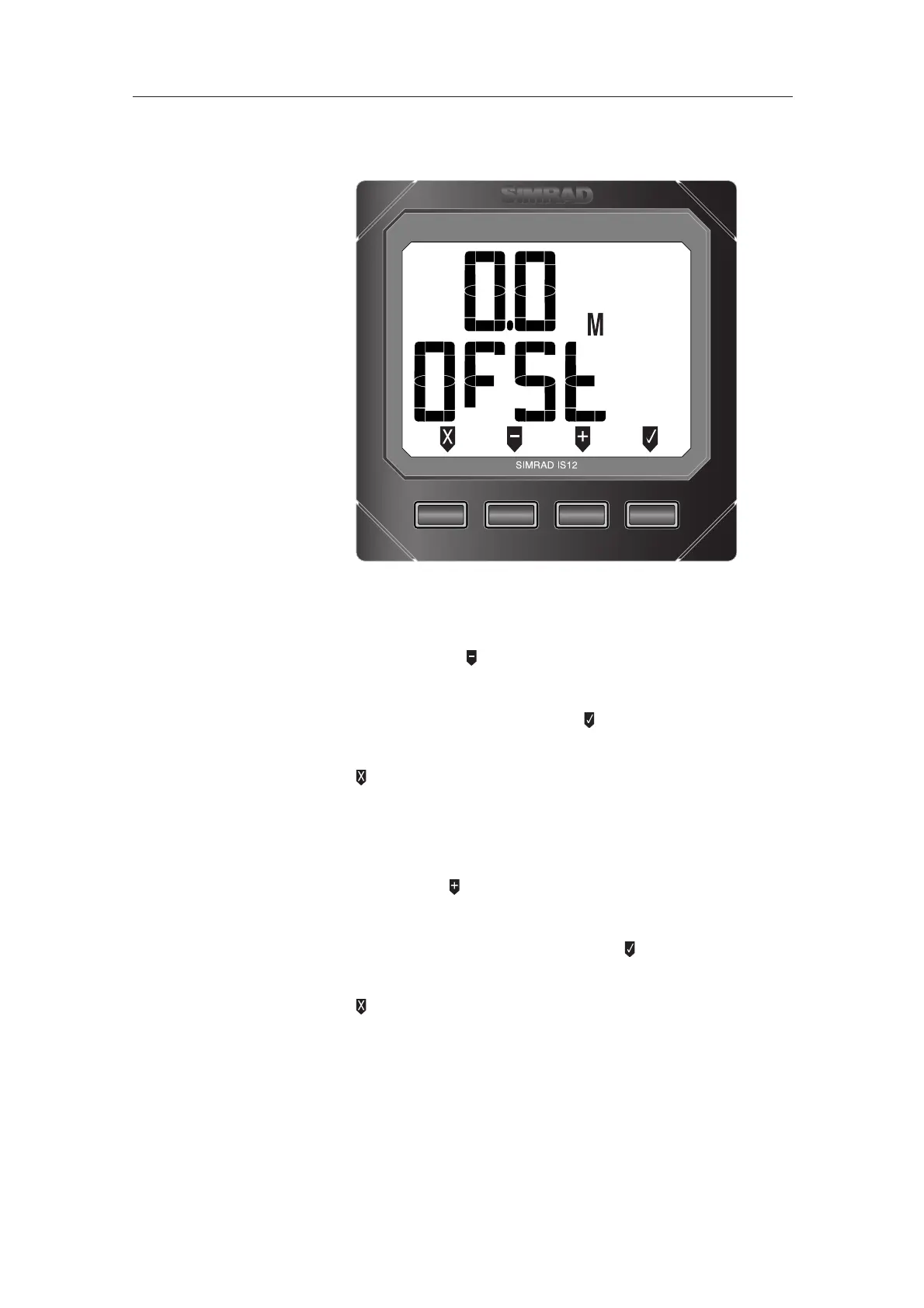The current offset will be displayed - default value 0.0 (Fig 3.5) -
Instruction Manual
21
E04052
3.3.1 Keel Offset
Since entering a keel offset is reducing the displayed depth, this
is entered using the key - which will adjust the offset in
0.1m /0.1ft decrements.
To set the selected keel offset, press . The display will then
return to the main calibration menu.
NOTE Press to exit to the main calibration menu at any point.
3.3.2 Waterline Offset
A waterline offset increases the displayed depth, so this is
entered using the key - this adjusts the offset in 0.1m /0.1ft
increments.
To set the selected waterline offset, press . The display will
then return to the main calibration menu.
NOTE Press to exit to the main calibration menu at any point.
Fig 3.5 - Setting Depth Offset
LIGHT
LOWER
INFO
ALARM
TIMER
UPPER
INFO
COMBI