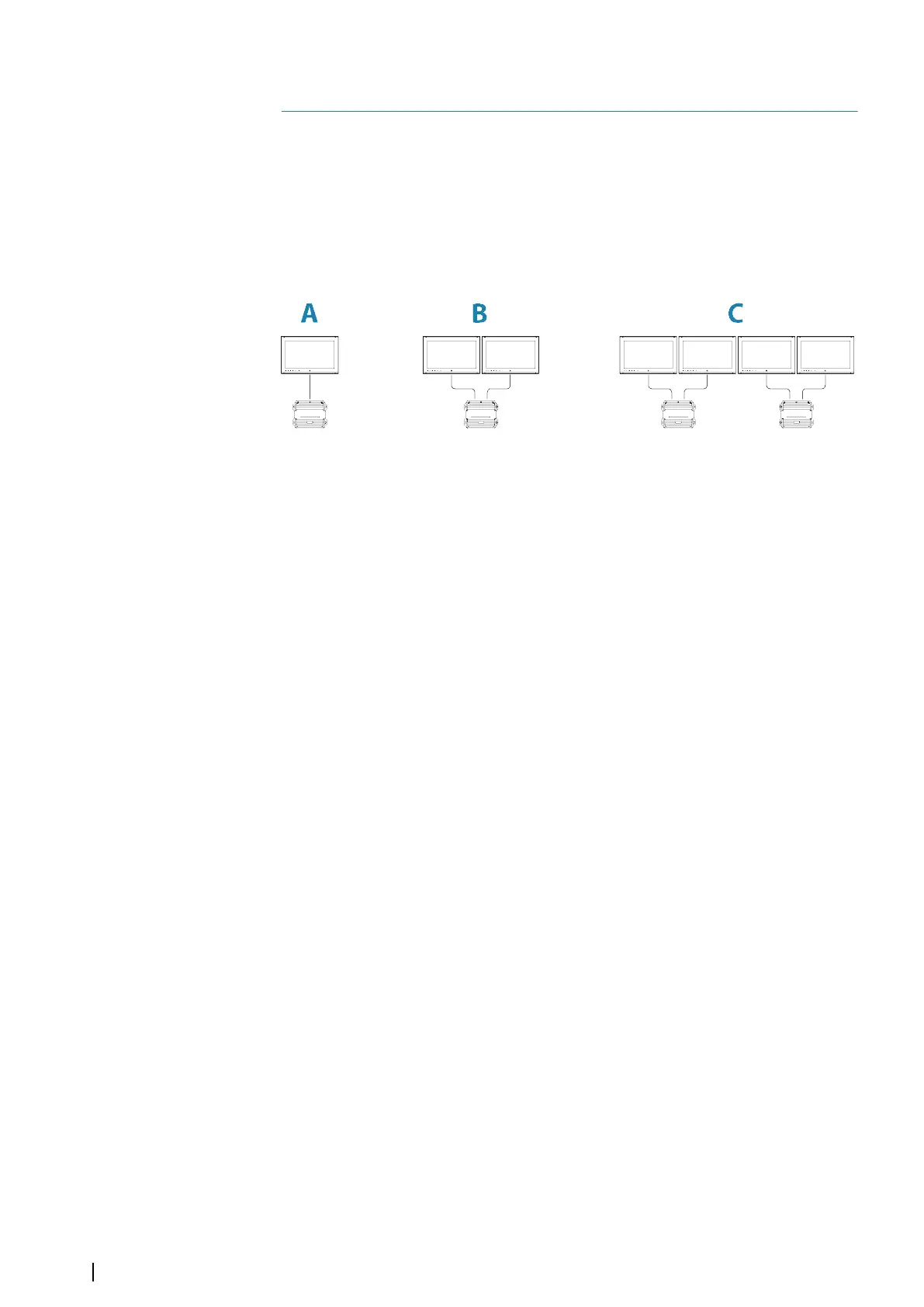Introduction
System overview
The basic NSO evo2 system consists of the processor and one or two monitors.
The system can be configured and installed in various configurations:
• One processor with one monitor (A)
• One processor with two independent monitors (B)
• A complex network where additional networked processors are connected to
independent monitors throughout the boat (C)
For installation instructions refer to the NSO evo2 installation manual.
Ú
Note: Special installation requirements and operation limitations apply if the NSO evo2 is
part of an ECDIS system. Refer to the ECDIS documentation for more details.
Operating the system
The NSO evo2 supports single and dual touch-screen operation when used with compatible
touch monitors.
If a compatible remote controller is available on the network, this can control multiple
processors and monitors, including power control. A separate manual is delivered with the
remote controller units.
You can also use keyboard and mouse/trackball to control the NSO evo2. Once these devices
are connected to the USB ports on a processor, they can be used to control the monitors
connected to the same processor.
The USB ports can be configured to accommodate various types of controllers. If the USB
port is set to switchable you can switch control of monitors by pressing the Ctrl key on a
keyboard twice, or by clicking the middle button on the mouse.
Active controller is indicated with an icon in the status bar. A large image will appear in the
middle of the display when controller type is selected.
This manual does not include details about operation by alternative controllers, unless for
features or options where it is required to show all options. The manual uses the following
general terminology to describe operation:
• Select
-
Touch: Tap the panel
- Key: Use the cursor keys to select, then confirm by pressing the Enter key or the rotary
knob
- Mouse: Press the left mouse button
• Press and hold
- Touch: Press and hold on the screen
- Key: Use the arrow keys to select, then press and hold the Enter key
- Mouse: Press and hold the left mouse button
• Drag
- Touch: Drag an item to a new position
- Key: Use the arrow keys to select an item, confirm by pressing the Enter key or the
rotary knob. Use the arrow keys to select a new position, then re-press the Enter key to
confirm the new position
- Mouse: Drag while holding down the left mouse button
More details for keyboard and mouse operation are found in the next sections.
1
10
Introduction | NSO evo2 Operator Manual