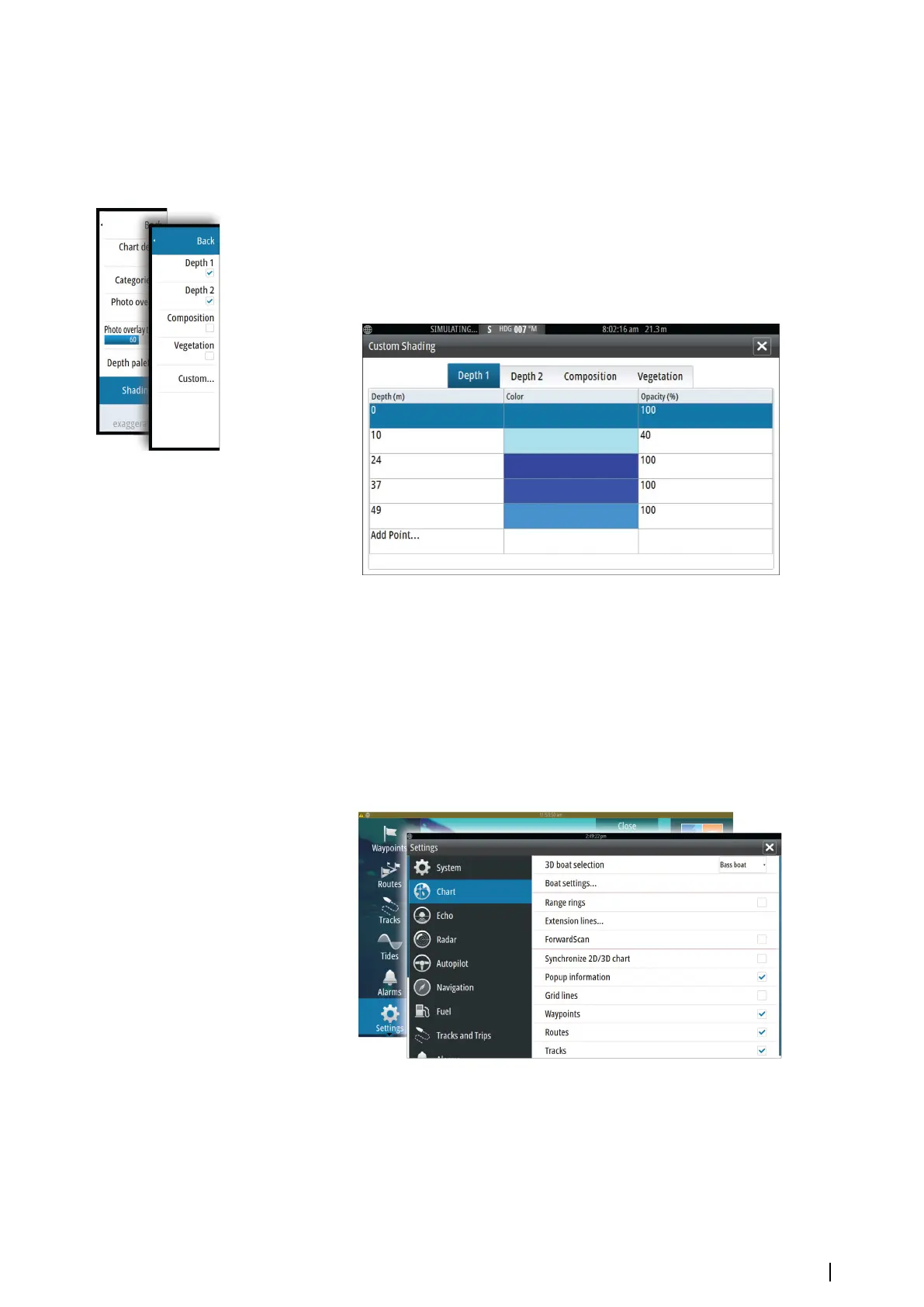Shading
Shades different areas of the seabed, depending on the selected Shading category.
Ú
Note: Composition and Vegetation shading are not applicable to Jeppesen charts.
Depth 1 and Depth 2
Depth presets that shade different depths in different colors.
Custom
You can adjust the depth threshold, color and opacity (transparency) of color shading for
Depth 1 and Depth 2.
3D exaggeration
Graphical settings that are available in 3D mode only. Exaggeration is a multiplier applied to
the drawn height of hills on land, and troughs in water to make them look taller or deeper.
Ú
Note: This option is grayed out if the data is not available in the map card inserted.
Chart settings
Settings and display options made in the Chart settings page are common for all chart
panels.
3D boat selection
Determines which icon to use on 3D charts.
Boat settings
The boat settings are used when calculating an automatic route. The boat's draught, width
and height must be input to use the autorouting and easy routing features.
Charts | NSO evo2 Operator Manual
37