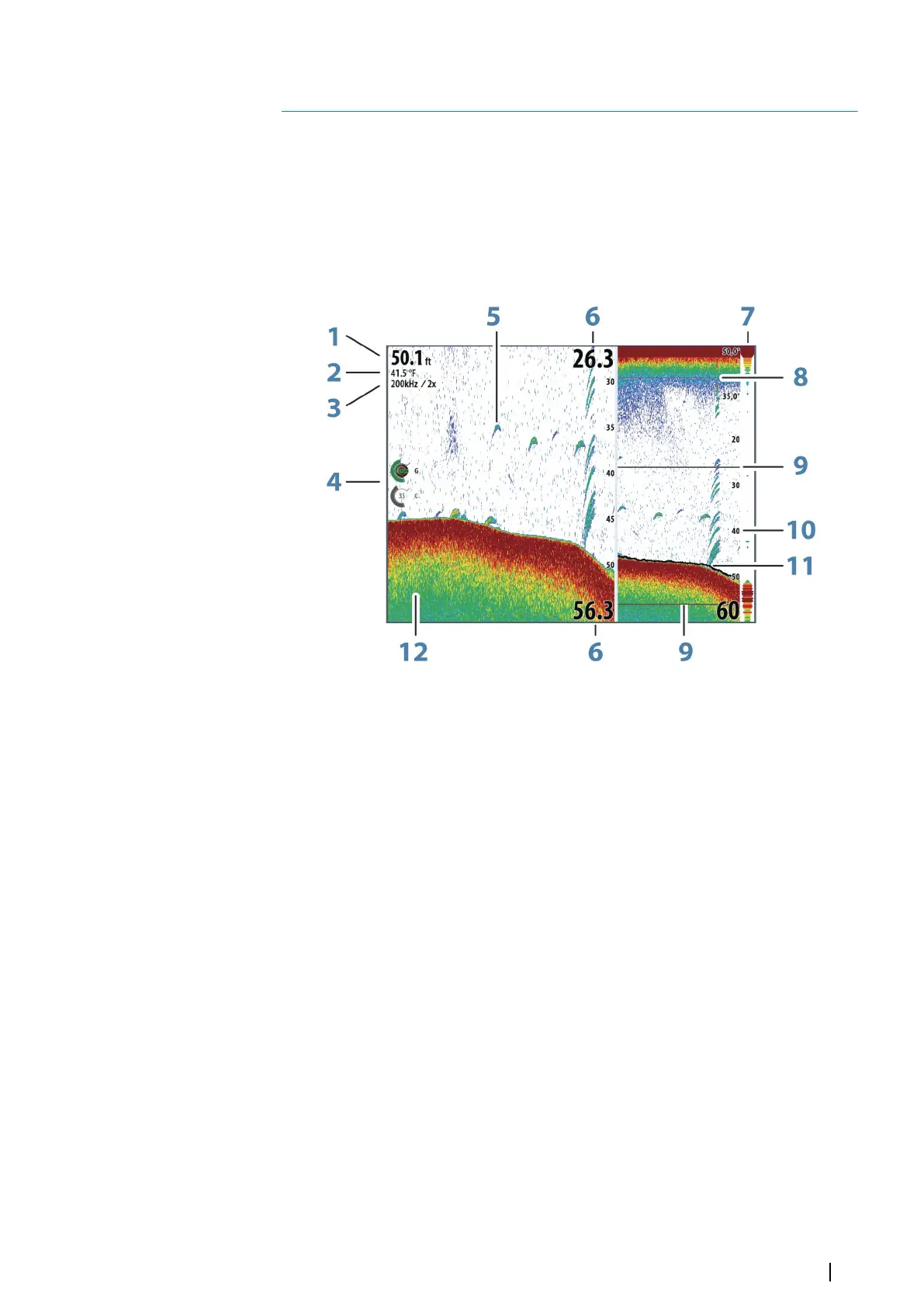Echosounder
The Echosounder function provides a view of the water and bottom beneath your vessel,
allowing you to detect fish and examine the structure of the sea floor.
Note that StructureScan and CHIRP cannot be operated simultaneously on NSO evo2 units
with built-in echosounder functionality. If simultaneous operation is desired, an external
module such as SonarHub, BSM-3 or other compatible modules, or a second NSO evo2 must
be fitted.
The Echosounder image
1 Depth
2 Temperature
3 Frequency / Zoom
4 Gain / Color adjustment icons
5 Fish arches
6 Upper and Lower range
7 A-Scope*
8 Temperature graph*
9 Zoom bars*
10 Range scale
11 Depth line*
12 Bottom
* Optional Echosounder items.
Ú
Note: You turn the optional Echosounder items on/off individually. Refer to "Echosounder
View options" on page 82.
Zooming the image
You can zoom the image by:
• Touch operation: pinching or spreading on the screen, or by using the panel zoom icons
• Remote controller operation: using the IN/OUT keys or the rotary knob
• Keyboard operation: using the +/- keys
10
Echosounder | NSO evo2 Operator Manual
77