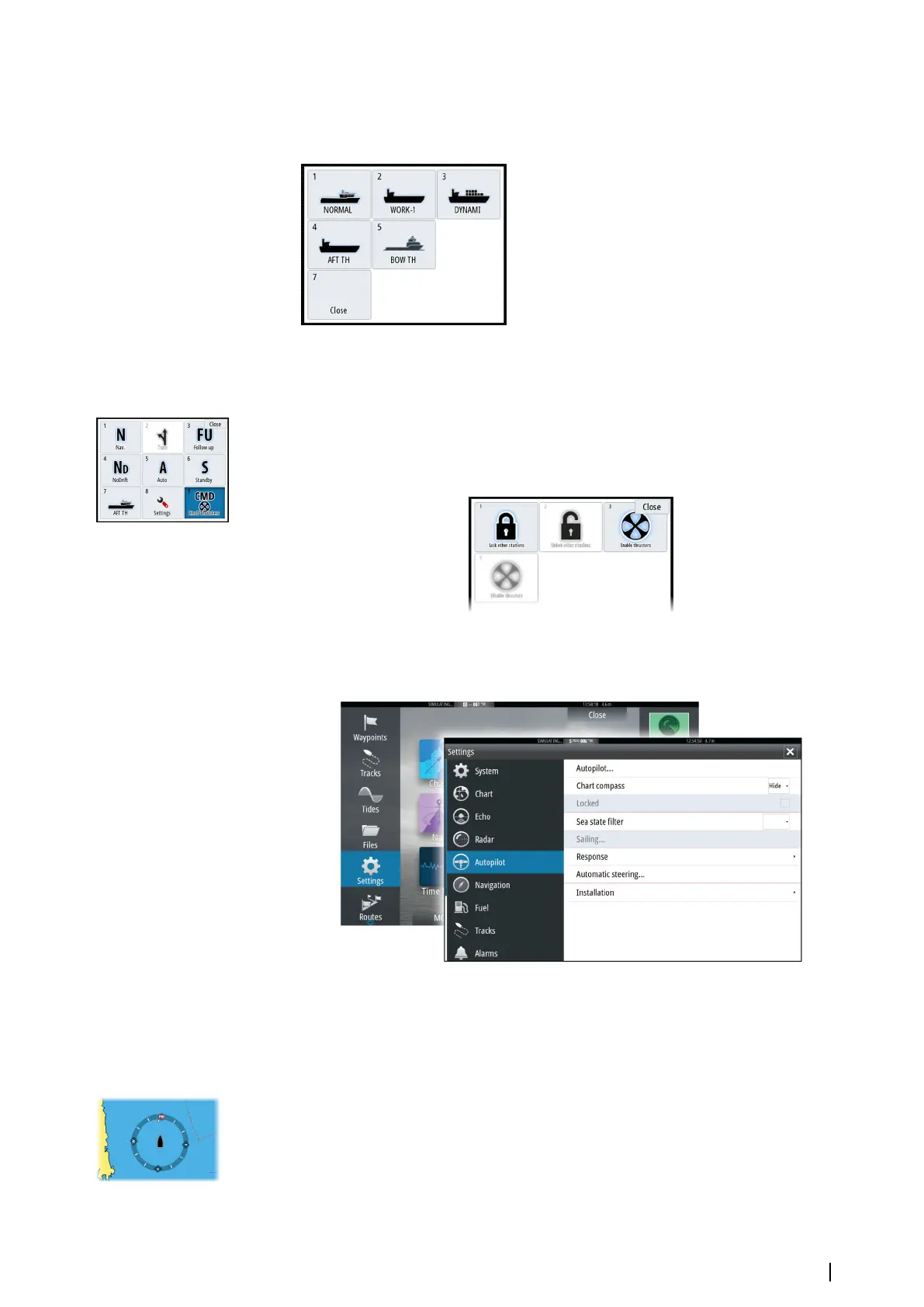1. Select the Mode button in the Autopilot controller pop-up to display the Mode selection
pop-up
2. Select the Work profiles button to display defined work profiles in the Work profiles
selection pop-up
3. Select the work profile you want to activate
4. Select Close to close the Work profiles selection pop-up.
Enabling and disabling thrusters
Select the Cmd/Thrusters button in the Modes selection pop-up to open the Cmd/Thrusters
selection pop-up.
The Cmd/Thrusters selection pop-up provides options to enable or disable thrusters.
Autopilot settings
Ú
Note: Options shown on the Autopilot setting dialog varies depending on which
autopilot computer is connected.
Chart compass
You can select to show a compass symbol around your boat on the chart panel. The
compass symbol is off when the cursor is active on the panel.
Locking autopilot operation from a unit
You can lock a unit to prevent unauthorized operation of the autopilot. When the unit is
locked, it is indicated with a lock symbol and with text in the pop up. No automatic modes
can be selected from a locked display.
Autopilot | NSO evo2 Operator Manual
63