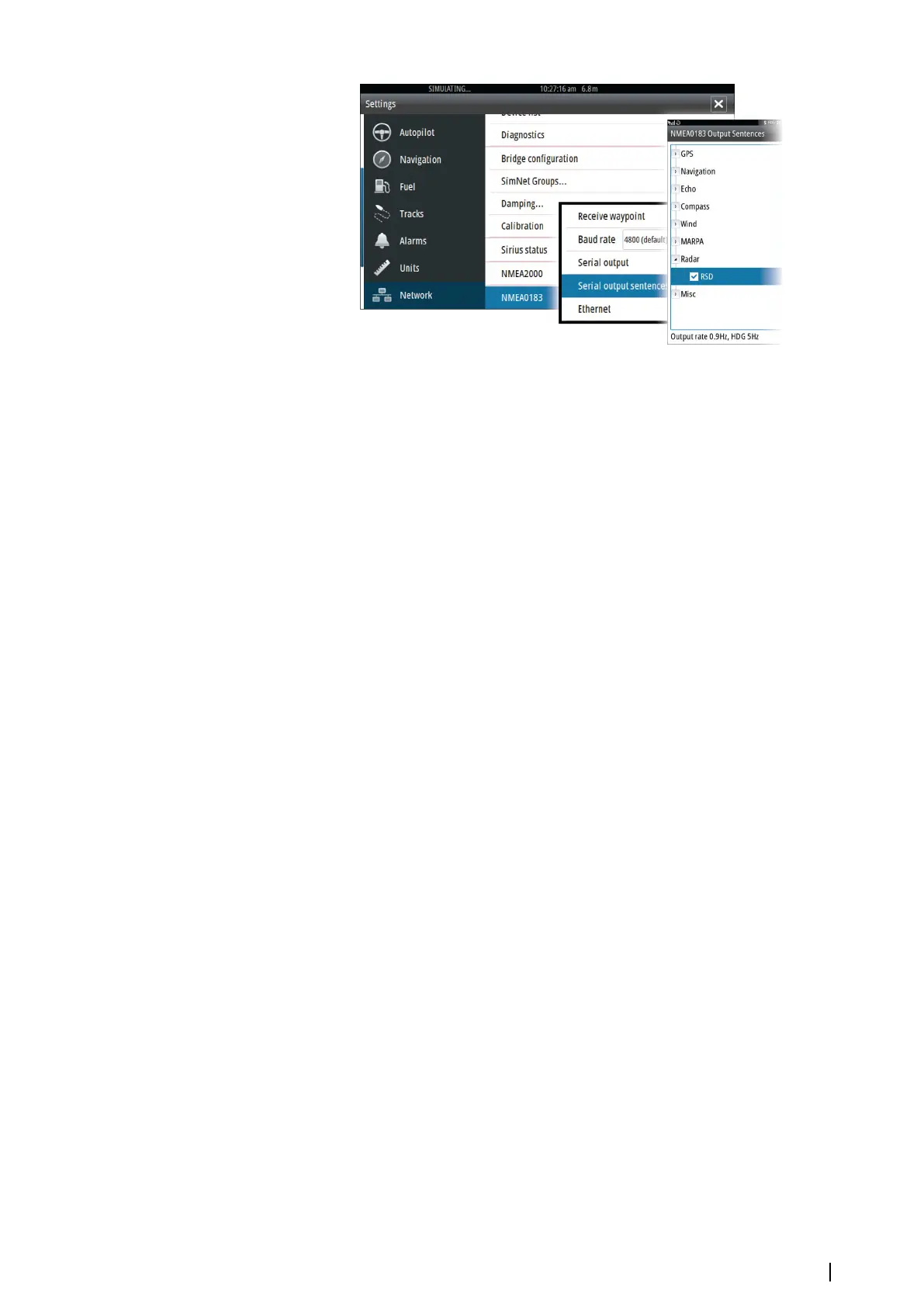Ú
Note: The sentence format (dictated by NMEA 0183) was not written to take in to
consideration dual radar systems, and therefore does not transmit identification
information to distinguish between sources. When two radar PPIs are shown on the
screen at the same time, only the first (left hand) radar provides RSD information. RSD is
shown on the radar PPI to indicate this feature is enabled.
Software upgrades
The latest software is available for download from our website, www.simrad-yachting.com.
Detailed instructions for how to install the software are included in the upgrade files.
Network analyzer and service assistant
The system has a built-in service assistant that creates a report of the devices installed on the
NMEA 2000 and Ethernet network such as the software versions, serial numbers, and
information from the settings file to assist in technical support enquiries.
To use the analyzer, open the About page of the System settings dialog and select Support.
Two options are displayed:
Ú
Note: Remove any mapping cards from your unit and install a memory card with
sufficient storage before downloading software updates or creating and saving reports
to the memory card.
Create report
Analyzes your network and prompts you for information required for support and creates the
report with information automatically gathered from the network. You can add screenshots
and log files that will be attached to the report. There is a 20MB limit for the report
attachments. You can save the report to a memory card and email it to support or upload it
directly if you have an internet connection. If you call technical support first, you can enter an
Incident number to assist with tracking.
Check system for updates
Analyzes your network and checks if updates are available for compatible devices.
Ú
Note: Connect your unit to the internet to check for the latest available software
versions. The software versions will be up to date as of the last time you updated your
unit or connected to the internet.
Backing up your system data
Waypoints, Routes, and Tracks that you create are filed in your system. It is recommended to
regularly copy these files and your system settings files as part of your back-up routine. The
files can be copied to a card inserted in the card reader.
There are no export file format options for the system settings file. The following output
formats are available for exporting Waypoints, Routes, and Tracks files:
• User Data File version 5
Maintenance| NSO evo2 Operator Manual
127
