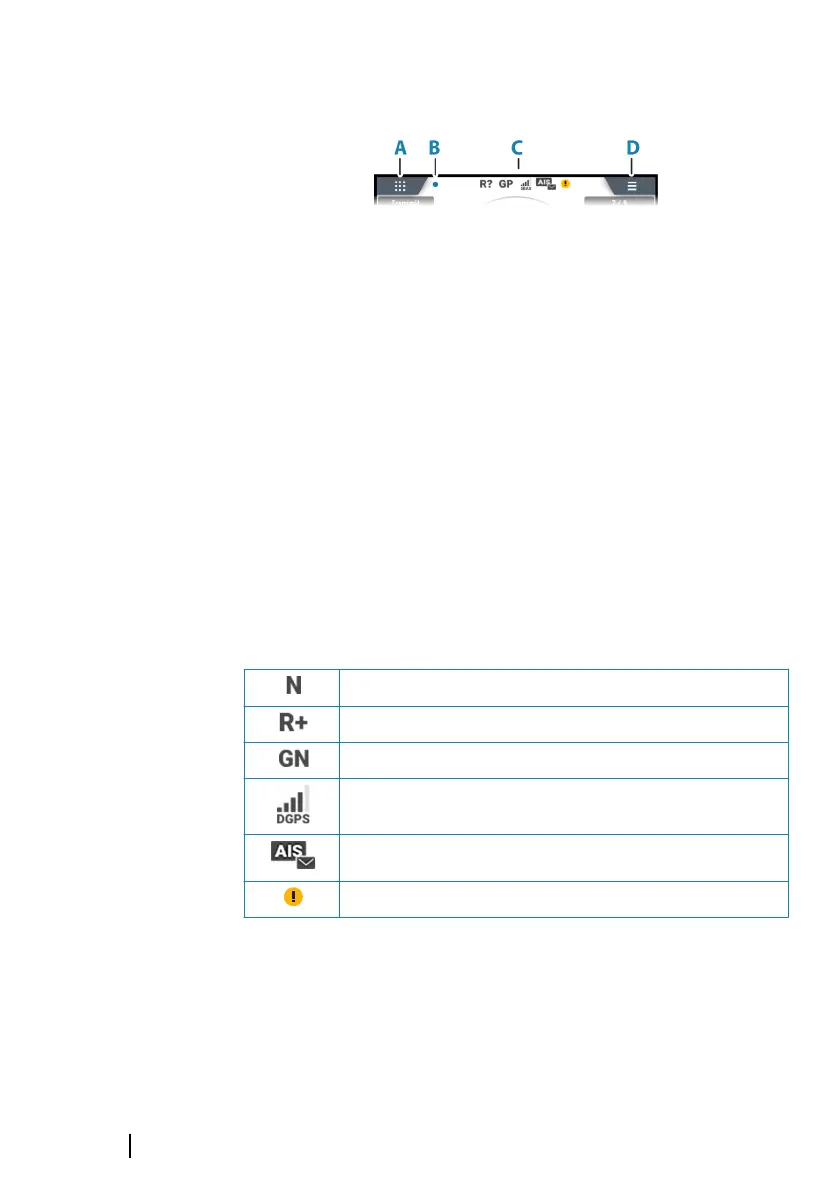Page layout
A Page selection button
B Picture freeze indicator
C Status bar
D Menu button
Picture freeze indicator
The image includes a picture freeze indicator. The small dot blinks at
an interval of 1 second to show that the screen is alive and that
information from sensors is updated.
If the picture freezes the unit must be restarted.
The status bar
The status bar includes status icons. The images in the table are
examples only. Only active icons are visible.
Navigating
RAIM status
GNSS mode
GPS/DGPS mode and signal strength
Un-read AIS message
Alert
For a full list of GPS and DGPS icons, refer to "Appendix" on page 53.
10
Introduction | P2005/P3007 Operator Manual