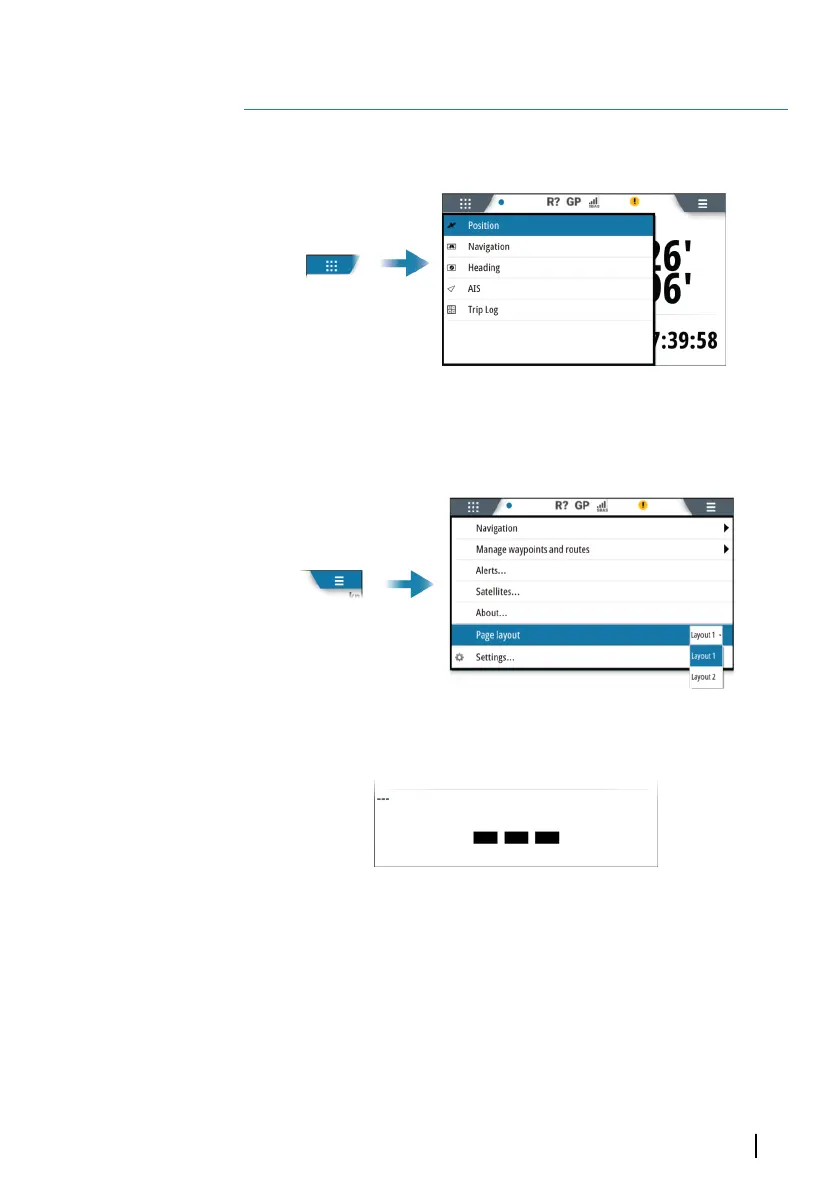Pages
Selecting a page
Selecting page layout
Some of the pages have two layouts. Use the menu option to
specify which layout is displayed on the page.
Missing or faulty data
If a data type is missing or if the data is out of scale, there will be no
data reading on the display. The example shows a page with
missing information.
Customizable data fields
Some pages have customizable data fields. You can specify the data
displayed in those data fields. Refer to "Software setup" on page 26.
3
Pages | P2005/P3007 Operator Manual
17
