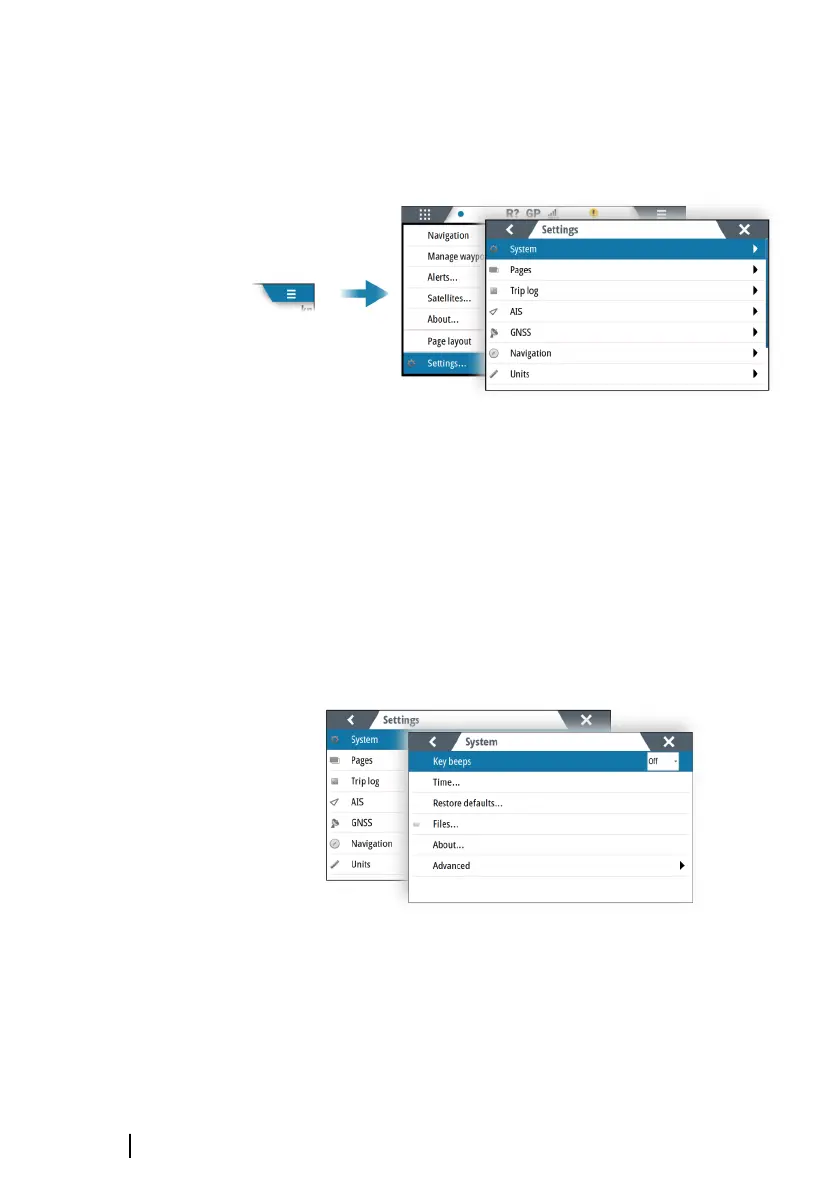The settings dialog
The software setup is done from the settings dialog.
Access control
The parameters in the settings dialogs are intended for system
setup and service engineers. These parameters are protected, and
they are only available by entering the pin: 1947.
When the password is entered, all settings are accessible.
The settings dialogs will be automatically closed after 5 minutes of
inactivity.
System settings
Language
Controls the language used on this unit.
Ú
Note: This option is not available for P3007.
28
Software setup | P2005/P3007 Operator Manual