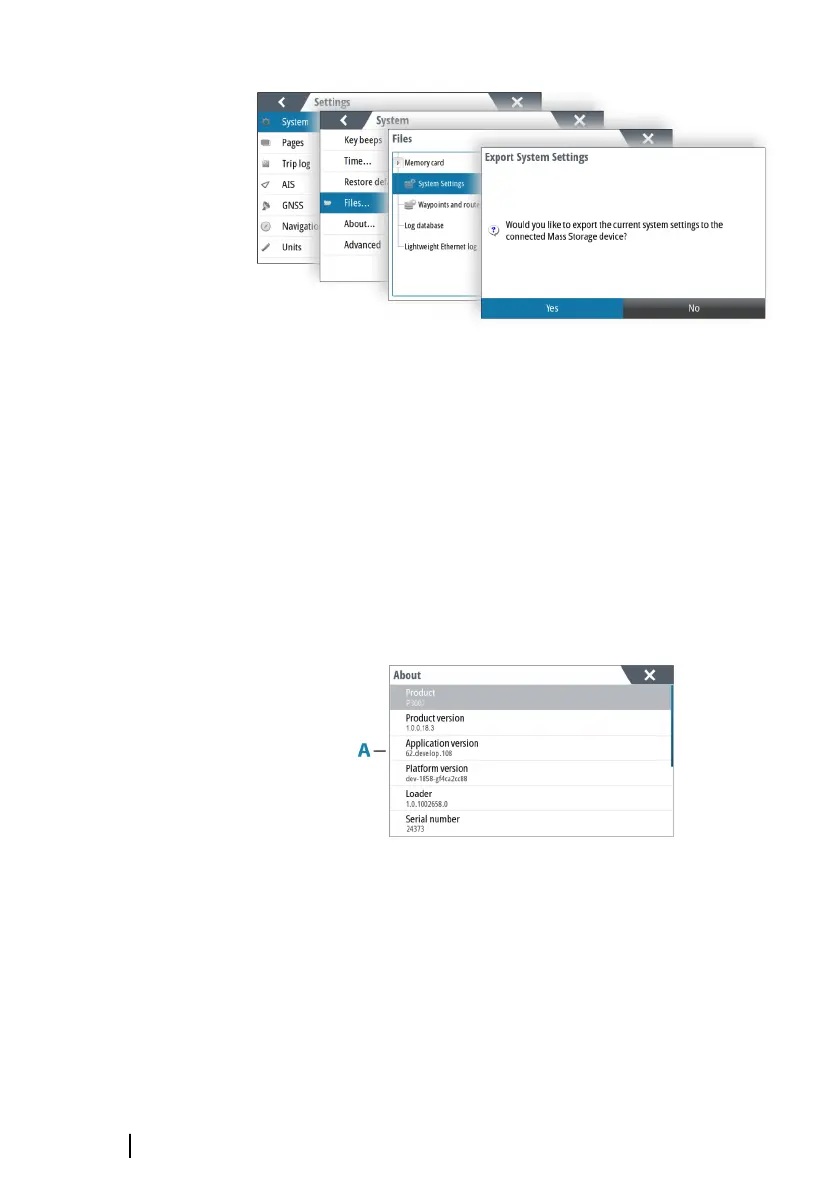Software updates
Before initiating an update to the unit, be sure to back up any
potentially valuable user data. Refer to "Backup and restore of system data"
on page 47.
Installed software and software updates
The about dialog shows the software version currently installed on
this unit (A).
The product website has information about available software
updates.
Update the software from a storage device
You can download the software update from www.navico.com/
commercial.
Transfer the update file(s) to a compatible storage device, and then
insert the storage device in the unit.
To update this unit only:
• restart the unit to start the update from the storage device
48
Maintenance | P2005/P3007 Operator Manual