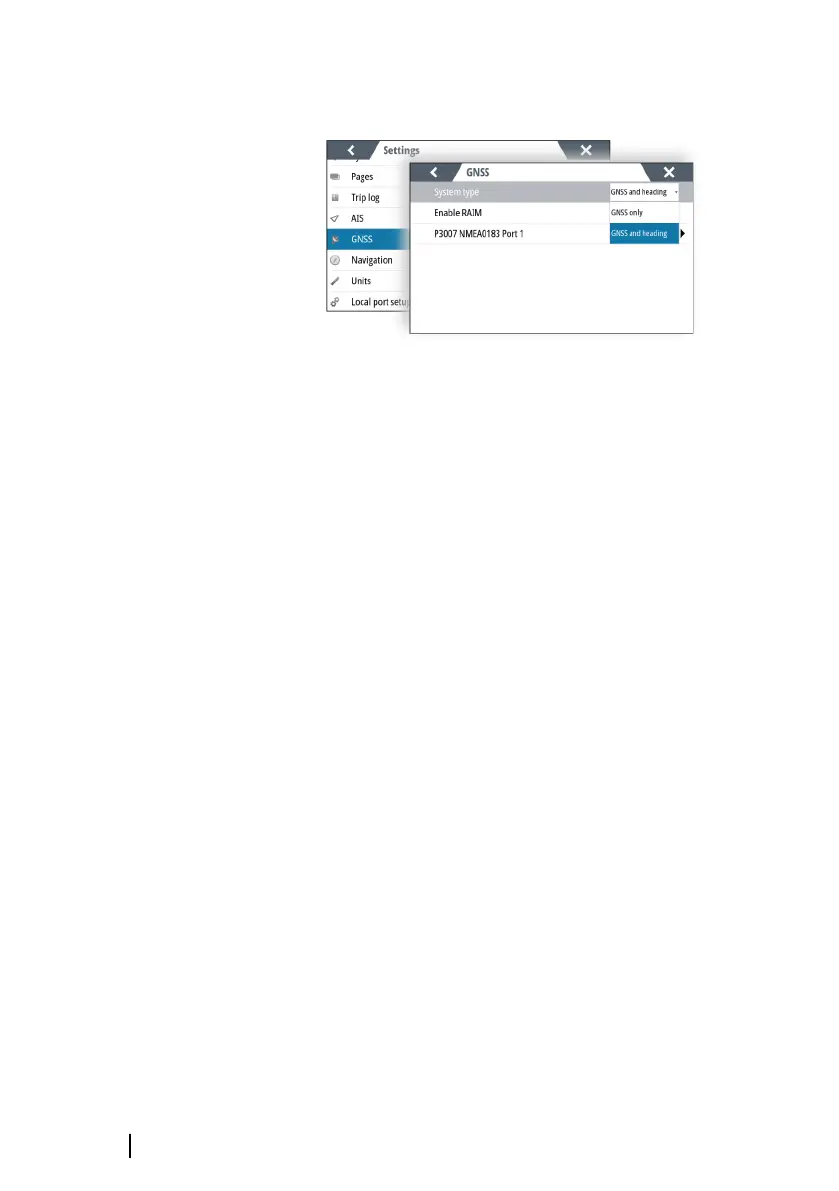GNSS settings
System type
Used for setting up the system to operate as a GNSS (GPS) only or as
a combination of GNSS and heading.
When GNSS and heading is selected, and there is no valid heading
data, an alert will be activated.
In GNSS only mode, there is no alert for missing heading data.
Enable RAIM
Used for enabling/disabling the RAIM (Receiver Autonomous
Integrity Monitoring) alarm.
See description in "The RAIM feature" on page 11.
GNSS source configuration
Used for configuring the GNSS antenna.
The menu option varies with the antenna source.
Ú
Note: All settings are stored in the connected antenna, not in
the display.
RAIM protection radius
Sets the limit for the RAIM protection alarm.
See description in "The RAIM feature" on page 11.
Elevation mask angle
Used for setting the minimum angle (A) for the satellites that should
be used to determine your position (B).
32
Software setup | P2005/P3007 Operator Manual