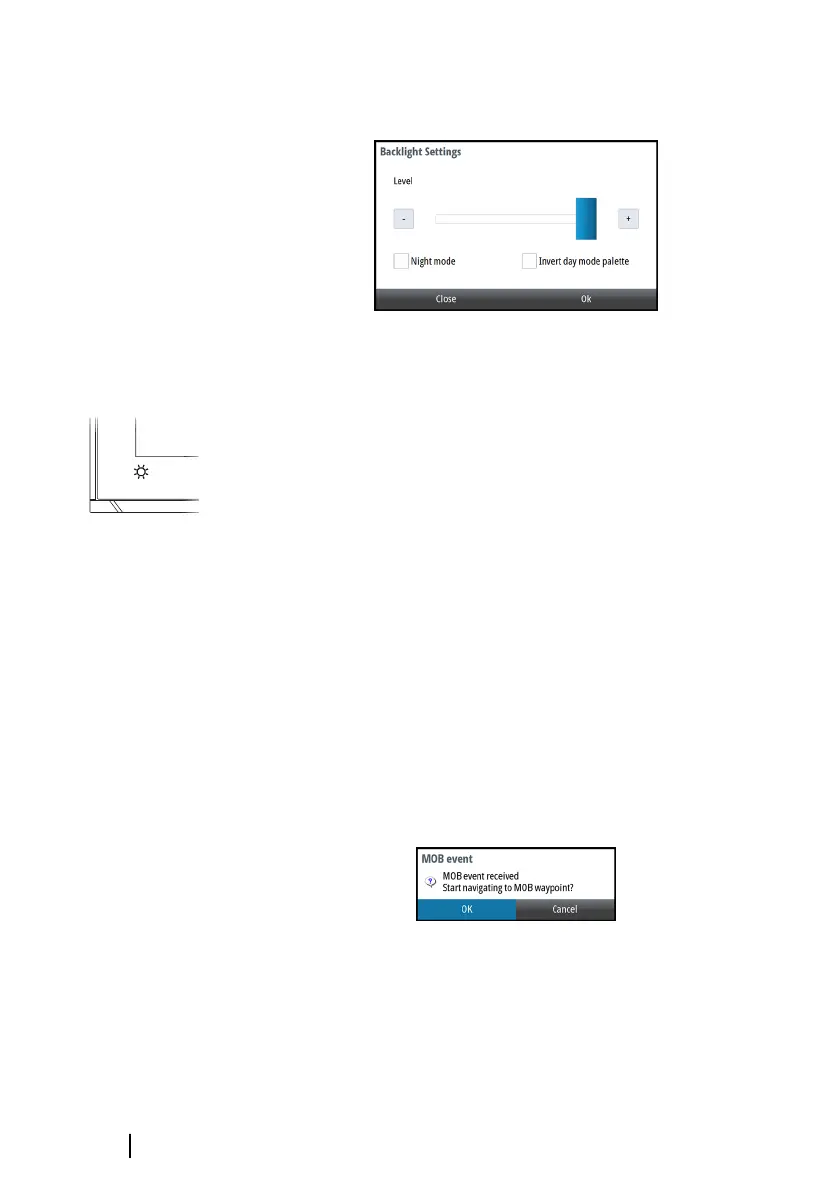Backlight settings
The display backlight can be adjusted at any time from the
backlight settings dialog.
To access the dialog:
• Press the brilliance key
Repeated short presses on the brilliance key cycles thru the preset
backlight levels.
Ú
Note: All changes made to the display setup will apply to all
units belonging to the same display group. For more
information about network groups, refer to "Software setup" on
page 26.
Man over board
This display can receive a MOB signal from an external connected
key, or from a connected device.
When a MOB event is received, the following actions are
automatically performed:
• A MOB waypoint is created at the vessel’s position
• A MOB dialog is displayed
When navigation is confirmed:
• The display switches to the navigation page
• The system displays navigation information back to the MOB
waypoint
14
Basic operation | P2005/P3007 Operator Manual