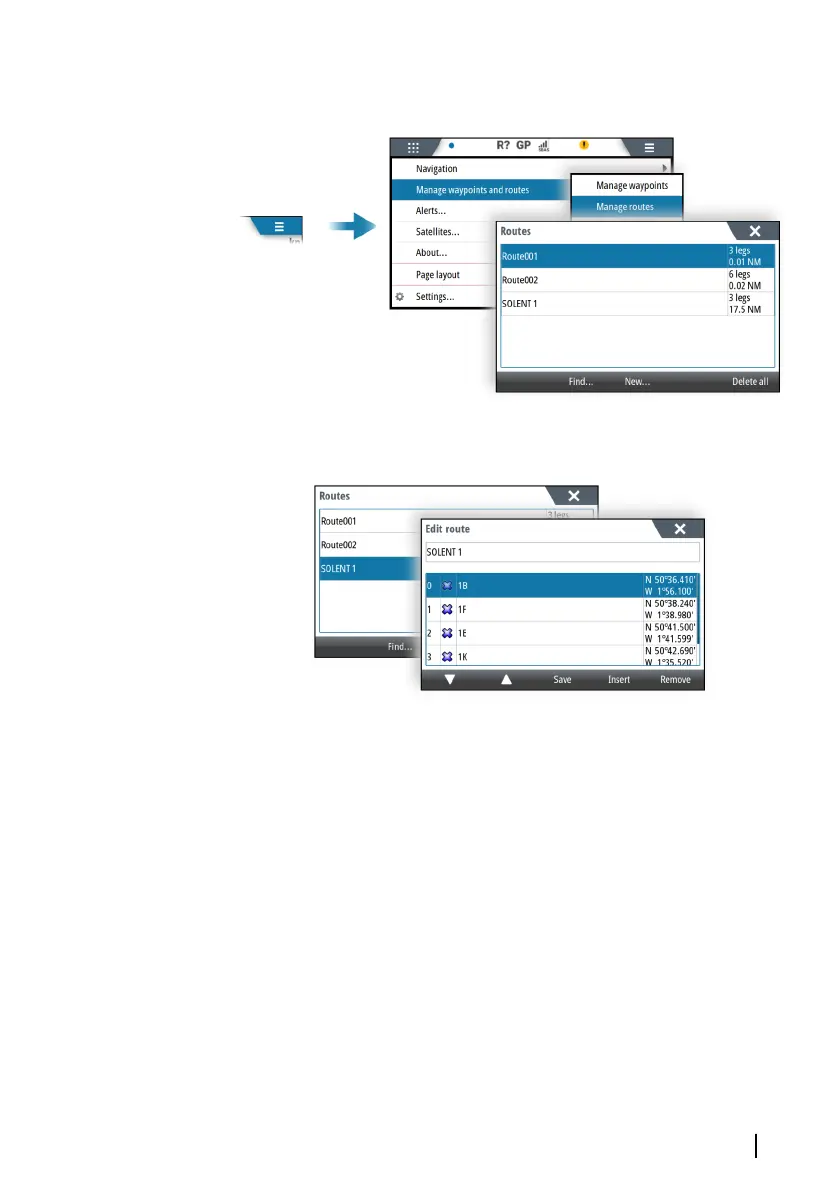Manage routes
Edit a route
Select a waypoint to activate the arrow keys, then use the arrows to
change the sequence of the waypoints.
If no waypoint is selected, a new waypoint can be added at the end
of the route.
If a waypoint is selected, the new waypoint will be added as the last
waypoint in the route.
Manage waypoints and routes | P2005/P3007 Operator Manual
23