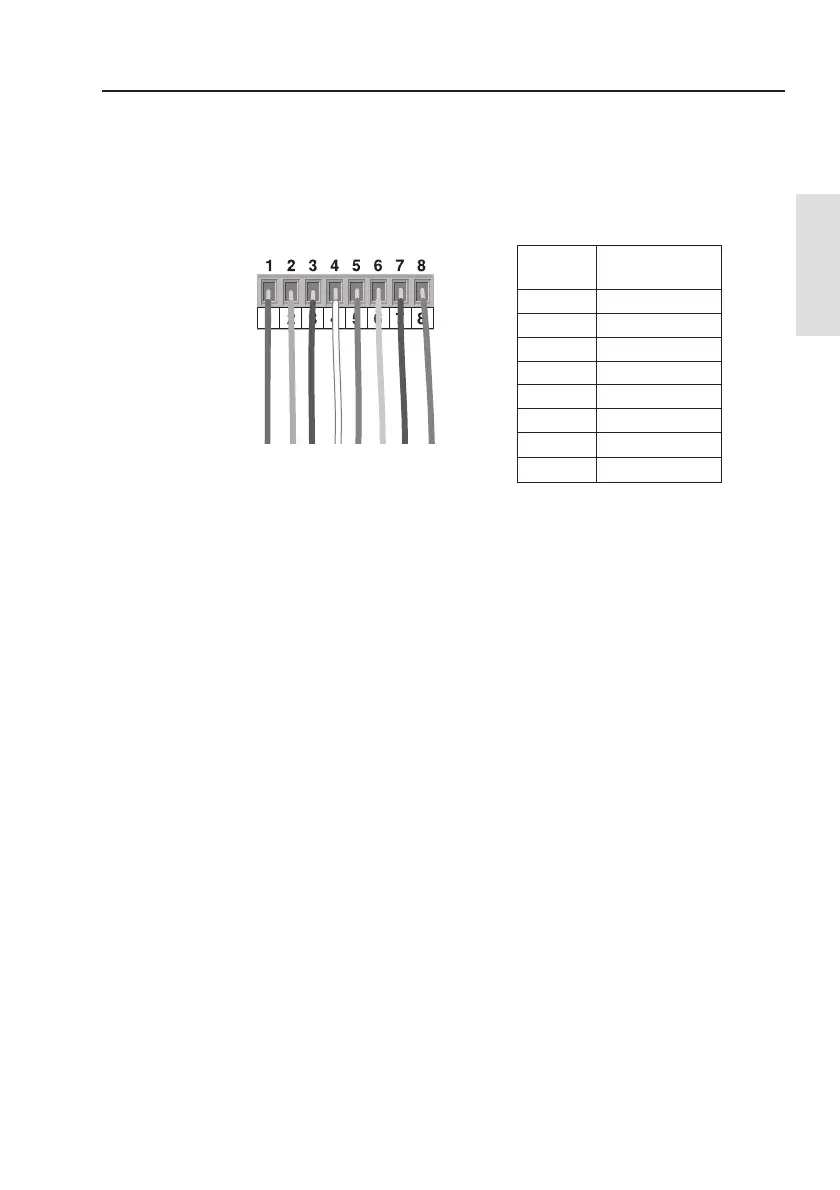The other end of the cable has a prewired connector block that
locates in the next available free station in the VHF black box.
Please refer to your VHF user manual for further instructions (Fig.
2.2).
The radio can also be fitted with a Simrad LS80 external speaker
or third party speakers with an impedance of 4 Ohms. If an
external speaker is to be fitted this must be wired directly into the
connector block. Remove the wires from the connector block
terminals 7 and 8 and insulate the bare ends. These wires are are
redundant and not used. Wire the external speaker into the two free
terminals.
Note The Basestations VHF cable must not occupy the connector in the
VHF black box that is designated Station 1. Station 1 must be
connected to a hardwired VHF Handset or Control Panel.
Installation
15
Installation
Terminal
Number
1
2
3
4
5
6
7
8
Wire
Colour(s)
Brown
Green
Red
White
Blue
Yellow
Orange
Black
Fig. 2.2 - Terminal wiring