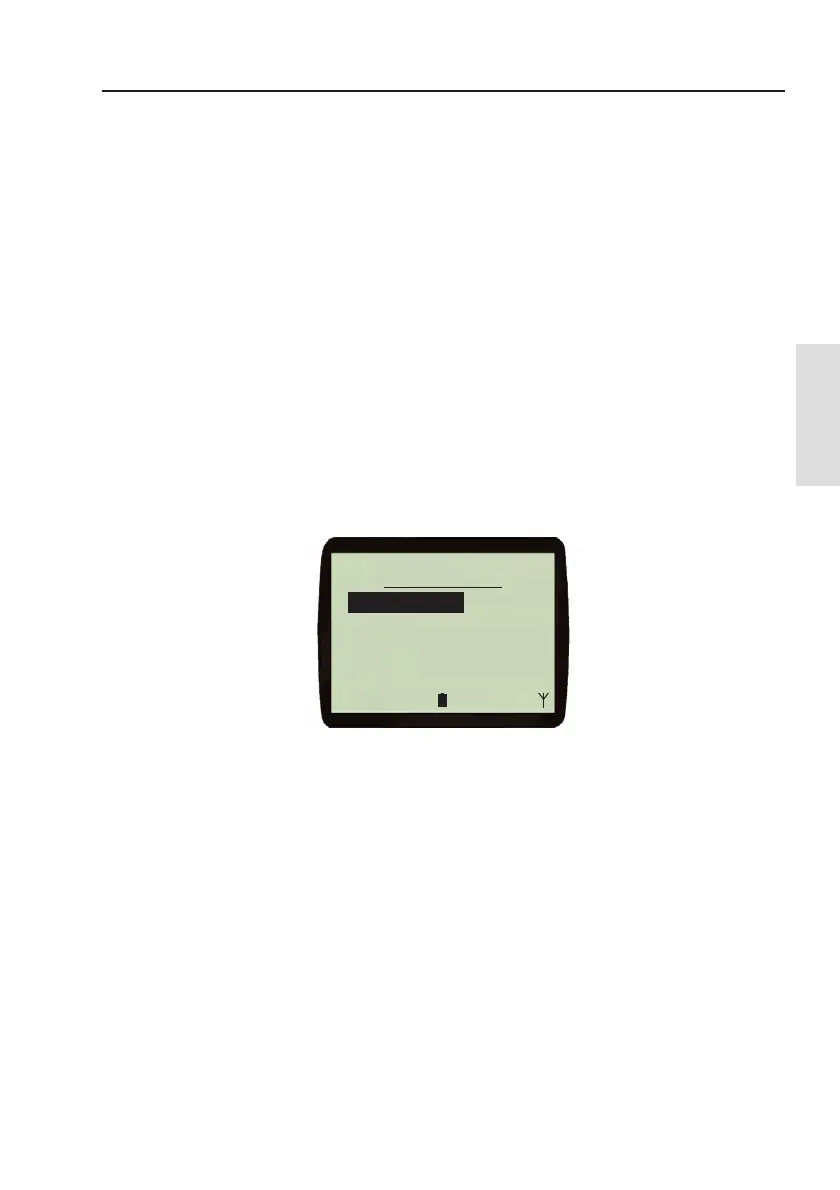4.2.2.4 Distance units
Highlight “Distance” and then use the
X key to highlight the
current units. Use the
V or W keys to change between nautical
miles, statute miles and kilometres.
To return to the setup list press
W
.
4.2.2.5 Temperature units
Highlight “Temperature” and then use the
X key to highlight the
current units. Use the
V or W keys to toggle between °Fahrenheit
and °Centigrade.
To return to the setup list press
W
.
4.2.3 Installation
Selecting “Installation” from the “WR20 Setup” menu provides the
following options (Fig 4.5).
The full list includes:
• Pair to WB20
• Product Info
• Reset B/Station
• Reset Defaults
• S/W Upgrade
4.2.3.1 Pair to WB20
When “Pair to WB20” is selected from the “Installation” menu the
WR20 enters pairing mode. For more information on pairing, refer
to section 12.2.
To return to the setup list press
W
.
Handset Configuration
27
Handset
Configuration
Fig. 4.5 - Installation options
W
fåëí~ää~íáçå
m~áê= íç=t_OM
mêçÇìÅí=fåÑç==
oÉëÉí= _Lpí~íáçå
oÉëÉí= aÉÑ~ìäíë