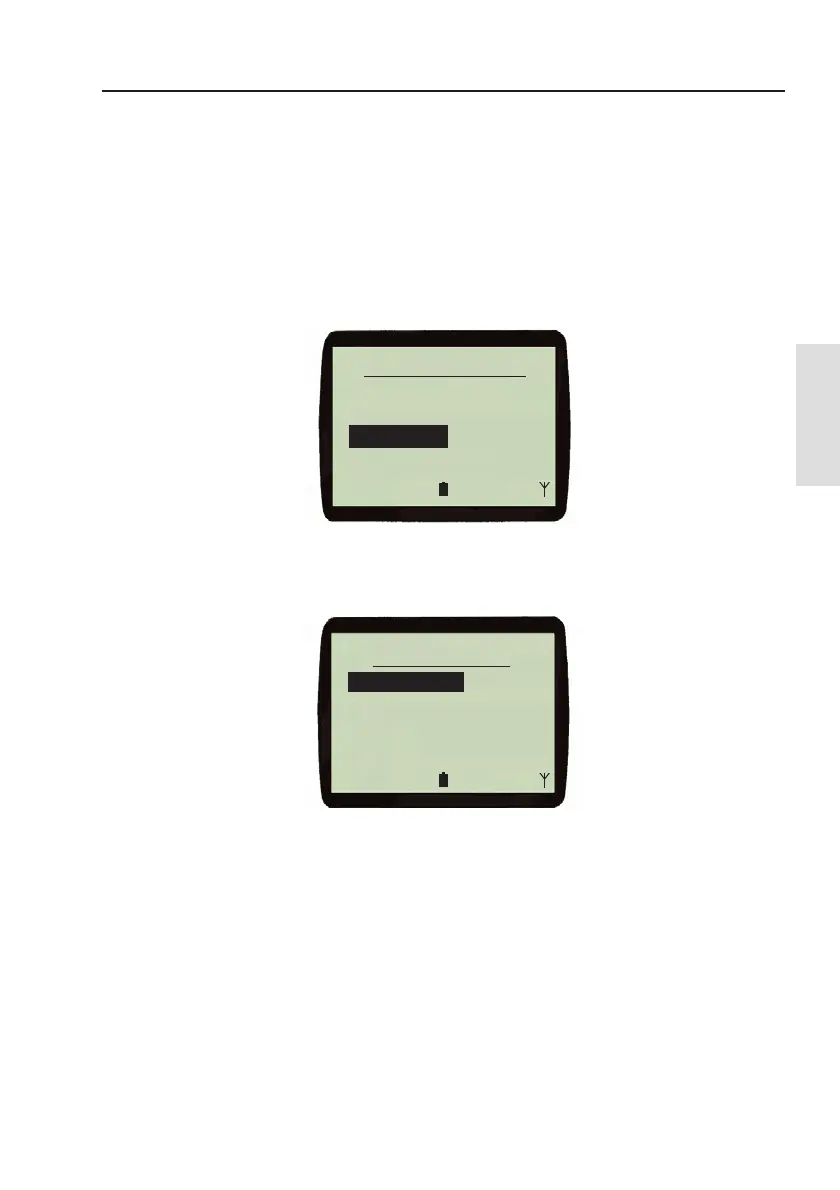Handset
Configuration
4 HANDSET CONFIGURATION
4.1 General
The WR20 has many advanced features that are user configurable
as described below.
4.2 Setup options
To access the setup options first press the PRODUCT key and the
product list will be displayed (Fig. 4.1).
Using the
V or W keys, highlight “WR20 Setup” and press
MENU
key to select it (Fig. 4.2).
If there are more items above those being displayed, then V will
be shown in the top left corner of the LCD. If there are more items
below those being displayed, then
W will be shown in the bottom
left corner of the LCD.
Handset Configuration
23
Fig. 4.2 - Setup menu
W
toOM=
=
pÉíìé
rëÉê= pÉííáåÖë
råáí= pÉäÉÅíáçå
fåëí~ää~íáçå
mÜçåÉ= pÉíìé
Fig. 4.1 - Instrument menu
W
W
pÉäÉÅí=
=
mêçÇìÅí
^mORJN= ^ìíçéáäKK
opUMJO= `ä~ëë=a
a~í~m~ÖÉë
toOM= pÉíìé