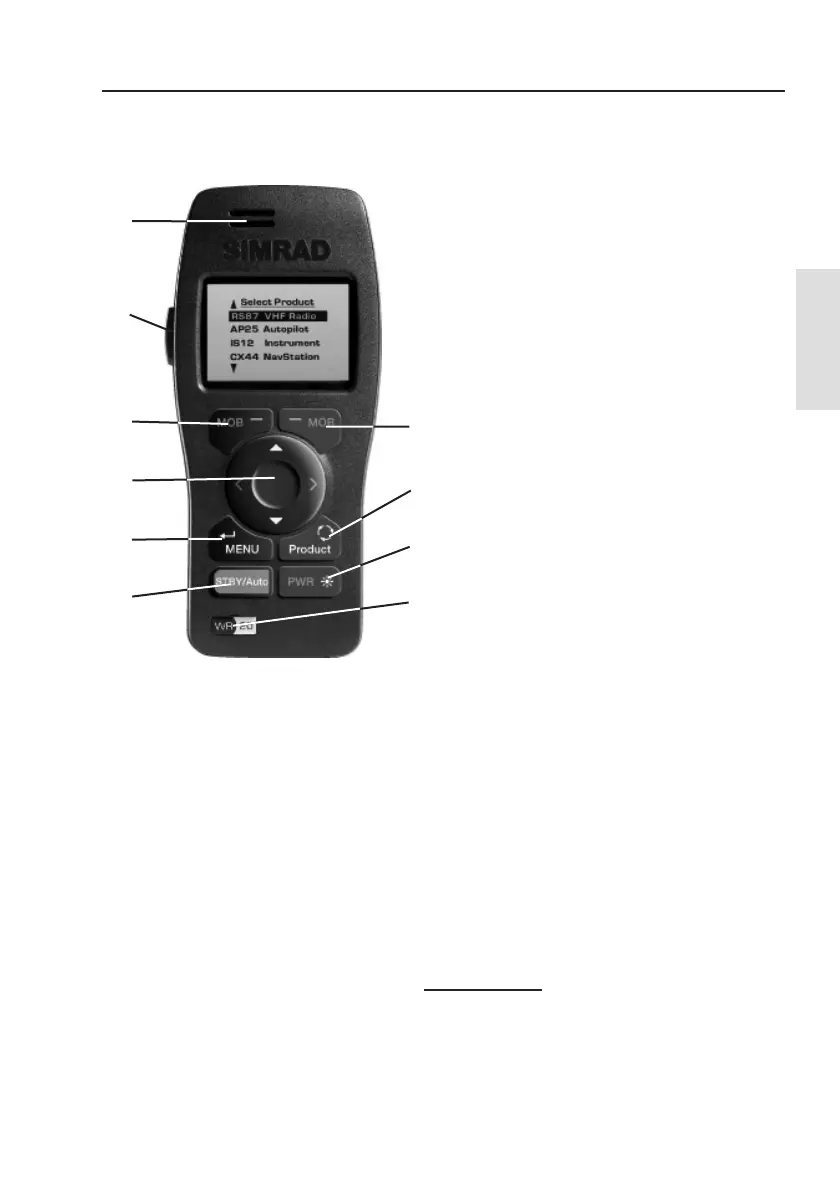Handset & Keypad Overview
17
Handset &
Keypad Overview
3 HANDSET AND KEYPAD OVERVIEW
3.1 Layout
Note When using your WR20 Handset for voice communication, hold the
Handset speaker close to your ear as you would a mobile phone.
3.2 PWR/LIGHTS key (Powering on and off)
Press the PWR/LIGHTS key to turn on the WR20 Handset. The
display will show “SIMRAD WR20” and the current software
version number. After approximately 2 seconds the display will
revert to the Product List (see section 5.3)
To turn the Handset off, hold the P
WR/LIGHTS key for 3 seconds.
The display will show
“Power Down
Hold PWR Key
for 3 Secs”
Functions:
1 Speaker/Earpiece
2 PTT (Push-To-Talk)
3 MOB & Soft key 1
4 MOB & Soft key 2
5 4-way NavPad
(Up/Down/Left/Right)
6 Product Selection
7 Menu/Enter
8 Po
WER & LIGHTS
9 STANDBY/AUTO
10 Microphone
O
Q
S
U
R
T
V
N
NM
P
Fig 3.1 - Wireless
Remote Commander