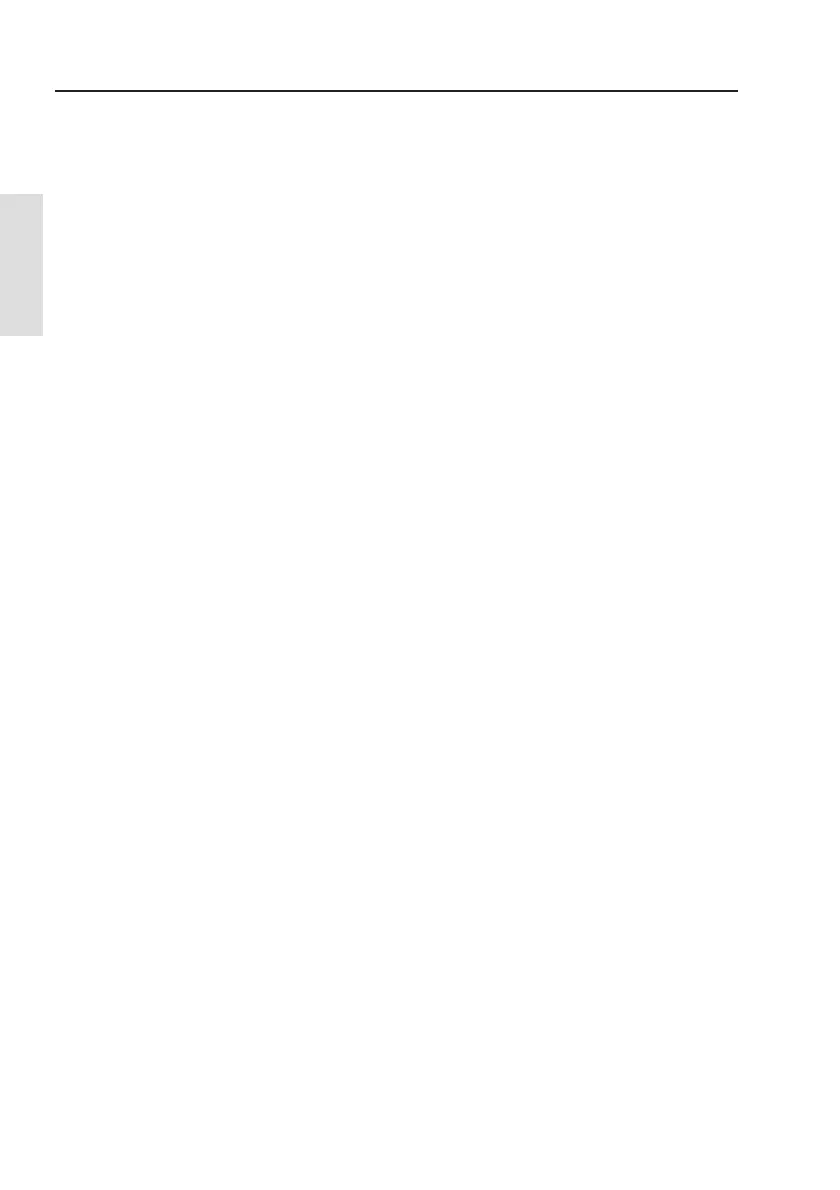• Avoid installing behind other electrical and electronic devices as
they may reduce the signal strength and consistency of wireless
communications
• The Basestation should be at least 2m away from any other
Bluetooth or Wireless LAN (WiFi) transceiver
• Carbon fibre and steel are strong reflectors of RF signals; they
can severely limit the Bluetooth range depending on the relative
position of the Handset and Basestation
• Mount in an accessible location for access to pairing functions.
Due to the characteristics of wireless communications a small
alteration in mounting location can make a large difference in
signal strength. A location that is reasonably central in the boat and
reasonably high is favoured.
It is also recommended that the wireless performance is checked
prior to final installation to help decide the optimum location. If
the Handset is to be used as a VHF station the check should also
include audio performance as the range is more limited than the
transfer of data.
The Basestation is connected to the SimNet databus using the cable
supplied. This also supplies power to the Basestation and separate
power is not required. Ensure that the connector on the end of the
cable is in the correct orientation and press firmly into either of the
two Basestation sockets. The spare socket can be used to daisy
chain SimNet to another item of equipment. If the spare socket is
not used insert the supplied blanking plug.
2.5 Connecting to a VHF radio
If the WR20 is to be used as a VHF Handset the Basestation must
be connected to the VHF black box using an accessory cable.
There are two accessory options, the EXPC05 is a 5 meter cable
and the EXPC20 is a 20 meter cable. The end of the cable with the
round connector attaches to the corresponding connector on the
Basestation.
WR20 Remote Commander
14
Installation