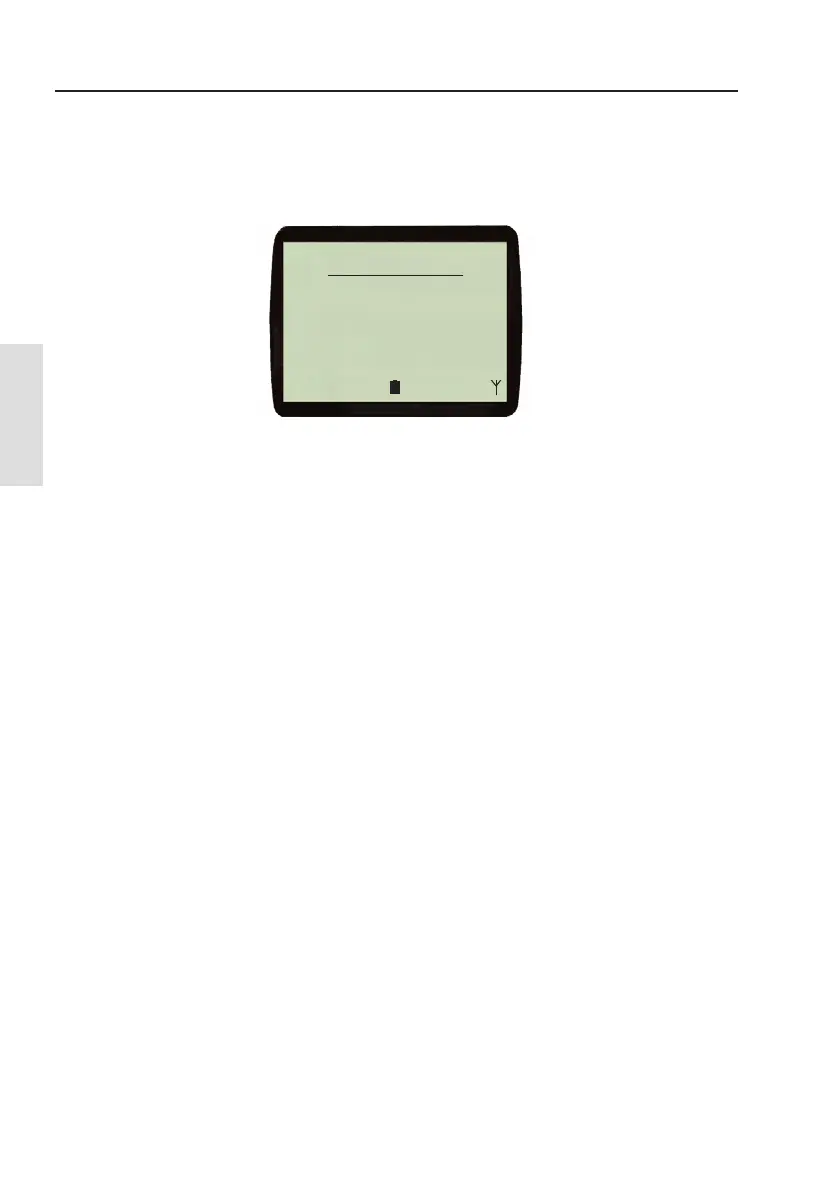Handset
Configuration
4.2.3.2 Product info
When “Product Info” is selected from the “Installation” menu, the
Software Version and Serial Number is displayed for both the
Handset and Basestation (Fig. 4.6).
To return to the setup list press
W
.
4.2.3.3 Reset B/station
The BaseStation is always powered on when it is connected to a
live SimNet system. The “Reset B/Station” function essentially
switches the BaseStation off and then on again. This has the
advantage that it can be done remotely from the handset no matter
where the BaseStation is mounted.
To switch the BaseStation off and then on again select "Reset
B/Station" from the "Installation" menu and press
M
ENU. The reset
is executed immediately. Press
W
to return to the previous menu.
4.2.3.4 Reset defaults
This function will set user configurable variables back to the
factory preset values.
4.2.3.5 S/W upgrade
In the event that software upgrades become available these can be
downloaded to the WR20 over Bluetooth. Instructions for
downloading will be supplied with the software upgrade.
4.2.4 Phone setup
From the “WR20 Setup” menu your WR20 can be paired with
many makes of mobile phone that feature Bluetooth Headset
support. The “Phone Setup” menu allows this feature to be enabled
WR20 Remote Commander
28
Fig. 4.6 - Product Info
mêçÇìÅí=
=
fåÑç
toOM
toOM
t_OM
t_OM
MMKPN
t`MMMMVP
MMKOO
t`MMMMVQ
ptW
pkW
ptW
pkW