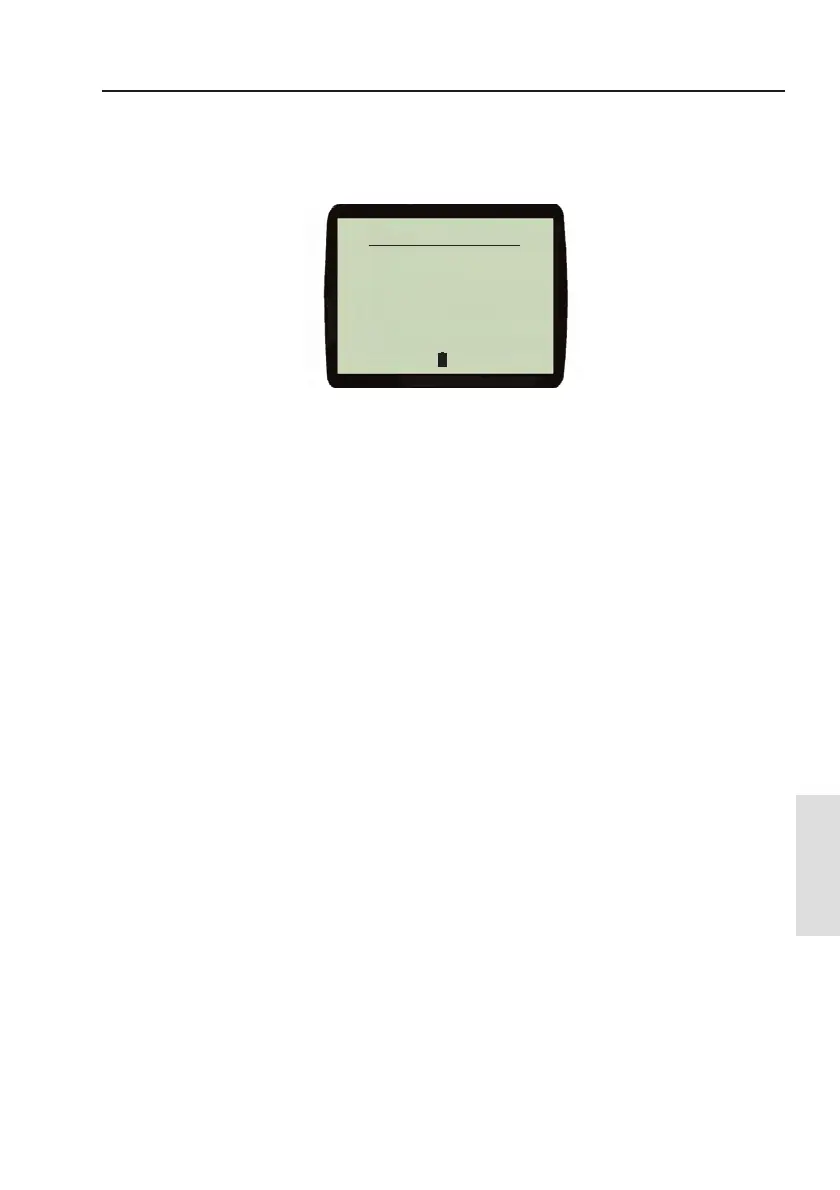Mobile Phone
Mobile Phone
55
10.4 Making/receiving calls
From the top level product list select “Mobile Phone”.The display
will change as shown in (Fig. 10.4).
For the features available please refer to the phone’s user manual.
The following common features may be used as a guideline.
• The audio volume can be controlled using the V or W
keys on the NavPad.
• Calls initiated on the mobile phone will be simultaneously
available on the WR20.
• Calls can be ended by pressing the SoftKey on
the WR20.
• Incoming calls can be answered directly on the WR20 by
pressing the SoftKey.
• Pressing the SoftKey will initiate a call to the last
number dialled.
• The VOICE DIALING SoftKey can be used with phones
that support voice dialling and have voice tags already set.
Press the VOICE DIALING SoftKey and follow the same
procedure as for your mobile phone.
Fig. 10.4 - Mobile Phone Options
jçÄáäÉ=
=
mÜçåÉ
sçäìãÉ
slf`b
af^iifkd
W
W