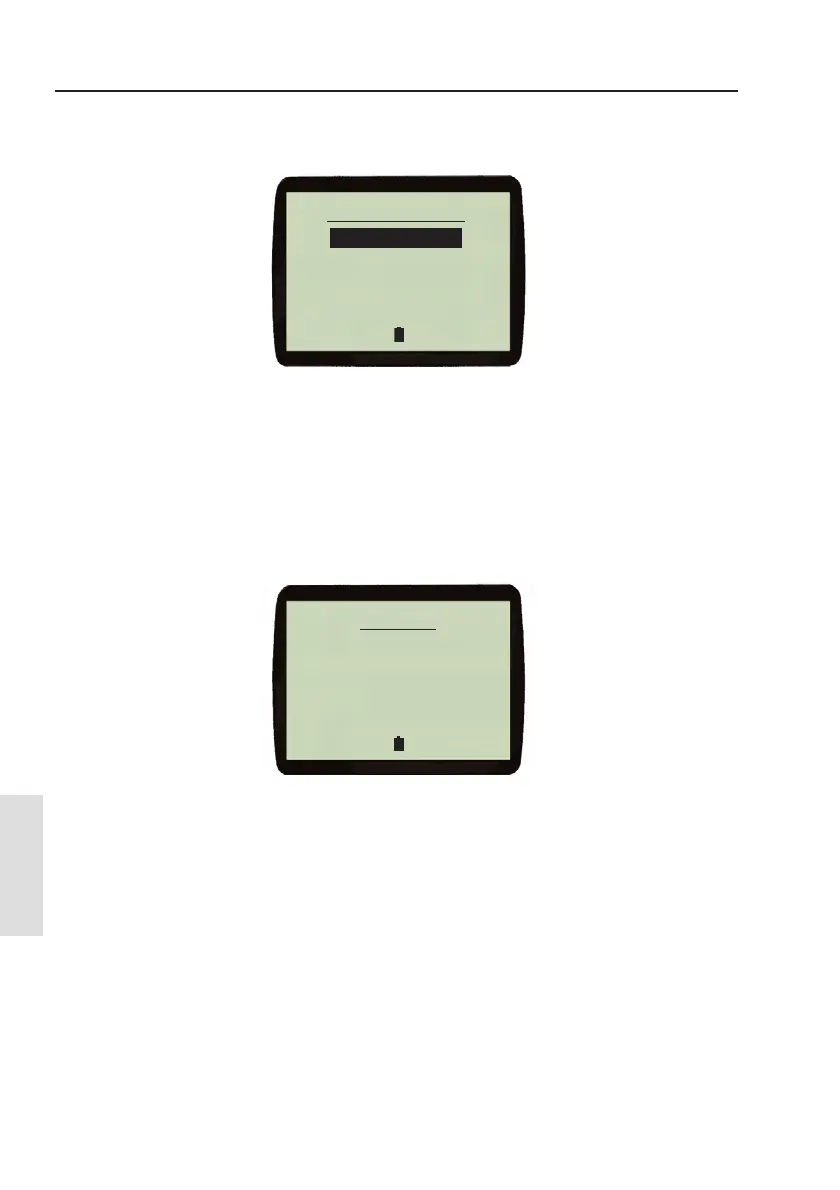Mobile Phone
Press the
MENU key to Pair your phone to the Handset. The
display changes (Fig. 10.2).
Note If your phone has previously been Paired, “Delete Pairing” will
also be shown as a second option in the Phone Menu above.
Highlight, “Pair to Phone” and press the
M
ENU key to select it.
The Handset enters pairing mode, it generates and displays a
security PIN (Fig.10.3).
Following the instructions for the particular mobile phone being
used, execute a search for Bluetooth devices.
Select the “WR20” on the mobile phone and when prompted enter
the PIN (passcode) on the mobile phone.
Once paired, the WR20 Handset will support the same features as a
Bluetooth headset which will be dependent on the phone used. The
WR20 display reverts to the Mobile Phone display.
WR20 Remote Commander
54
Fig. 10.3 - Pairing
m~áêáåÖ
mfk=
=
Z=
=
NOPQ
rëÉ=
=
ãçÄáäÉ=
=
éÜçå É
íç=
=
ëÉ~êÅÜ=
=
C=
=
é~áê
íç=
=
toOM=
=
Ü~åÇëÉíK
Fig. 10.2 - Phone Menu
mÜçåÉ=
=
jÉåì
m~áê=
=
íç=
=
éÜçåÉ