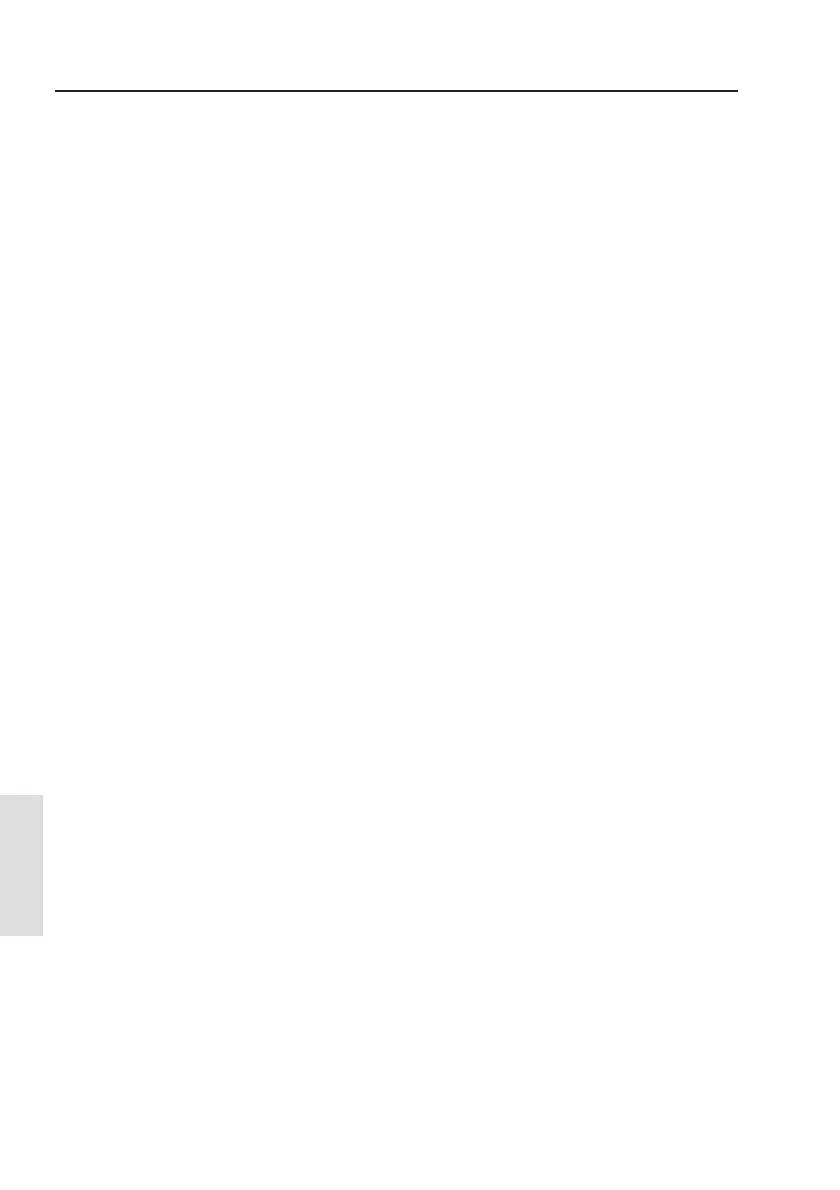10.5 Range
Most mobile phones support Bluetooth Class 11 which have a
more limited range than Class 1. This means that the distance
between the mobile phone and WR20 Handset should be within the
same range limits as for a Bluetooth Headset (typically up to 10m).
10.6 Reconnect to Basestation
To reconnect to the WR20 Basestation at any time press the
P
RODUCT key. This will hangup any calls in progress.
Note It is not necessary to press the PTT key when using the WR20
Handset in mobile phone mode.
WR20 Remote Commander
56
Mobile Phone