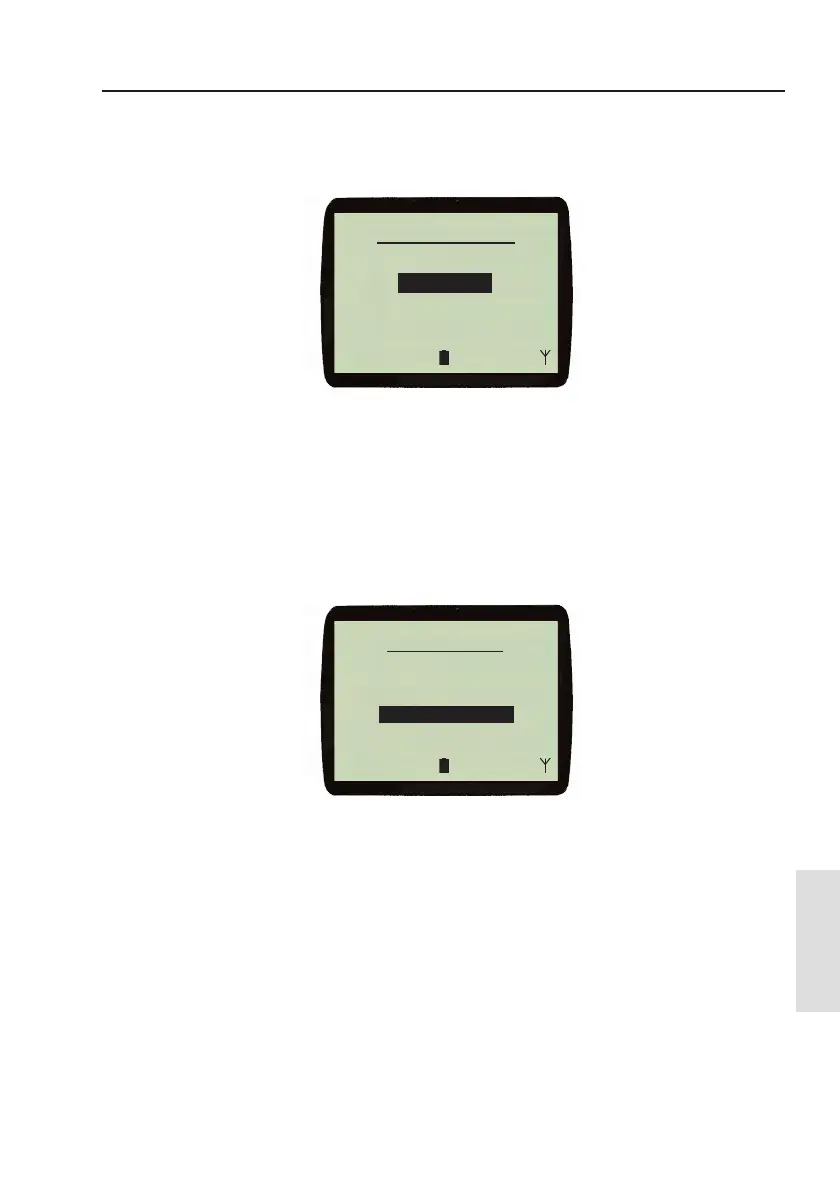Data Displays
61
Data Displays
The display changes to show the list of Data Groups available,
highlighting by default, the Data Group which the current Data
Item being exchanged comes from (Fig. 11.8).
If you require another item from the same Data Group press the
M
ENU or key.
If you require an item from another Data Group, use the
V or W
keys to scroll through the available Groups and highlight the one
you want. Press the
M
ENU or key to select it. This brings you
to a sub-menu of items for the selected Data Group (Fig. 11.9).
For a full list of Data Groups and their associated items, refer to
page 62.
Using the
V or W keys, highlight the Data Item required, and
press the
M
ENU or key to accept. This will return you to the
“Edit DataPage” screen.
To continue exchanging items, repeat the stages from the beginning
of this section (11.3.2) or to accept the change and display the new
DataPage press the
key (Fig.11.10).
Fig. 11.8 - Data group list
a~í~=
=
dêçìéë
eÉ~ÇáåÖ= a~í~
k~îáÖ~íáçå
táåÇ= a~í~
péÉÉÇ= C=içÖ
W
Fig. 11.9 - Selected group item list
k~îáÖ~íáçå
‘qç’ t~óéçáåí
‘cêçã’ t~óéçáåí
aáëí~åÅÉ= íç=tm
tm= mçëå=i~íLiåÖ
W
W