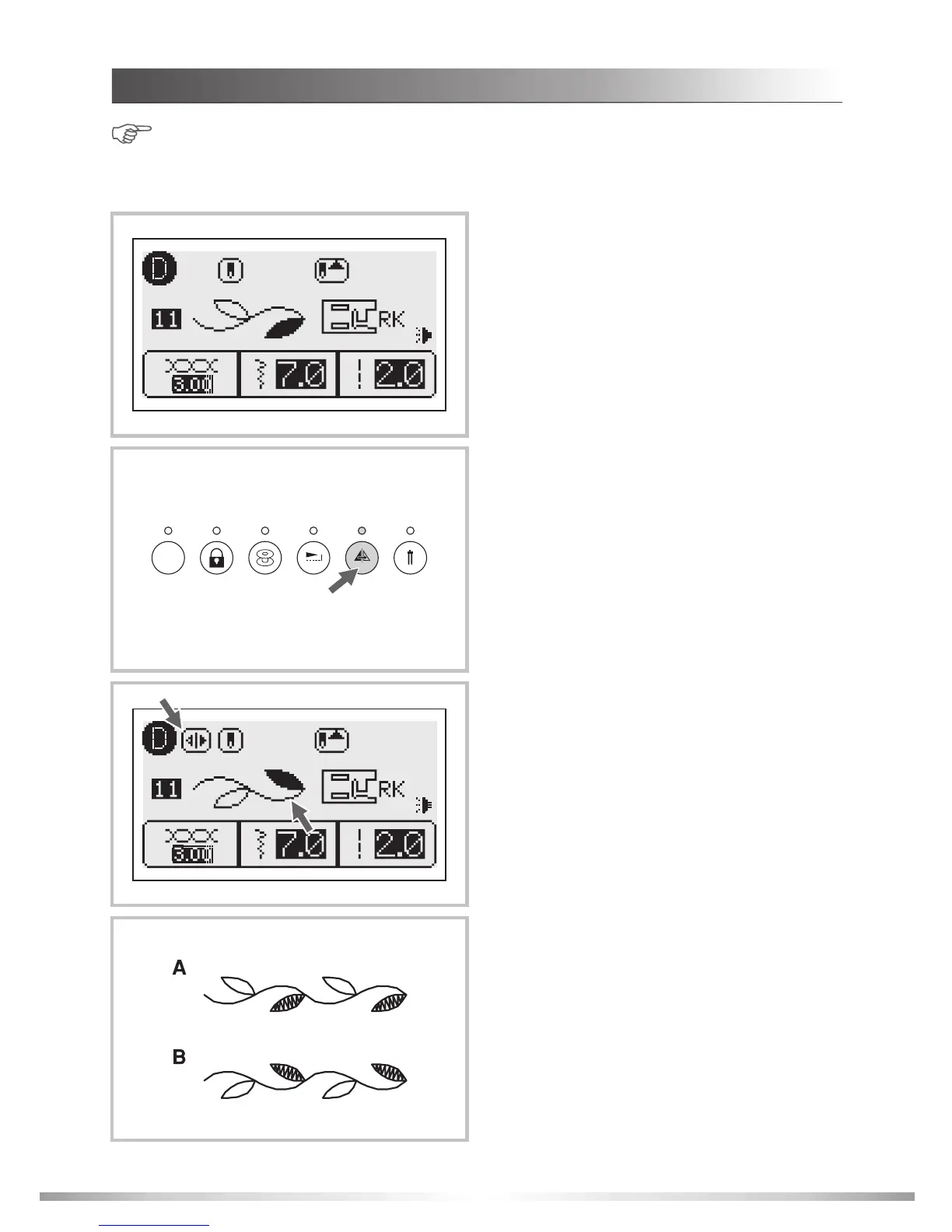MIRROR IMAGE
1. Press Func and Group 4-D, then select pattern
11.
2
3. The LCD screen icon for mirror imaging of the
pattern appears.
2. Press the mirror image button.
Note:
- Patterns 30-49 from Group 2-B Patterns cannot be mirror imaged.
- Mirror imaged patterns can also be combined with other patterns.
4
A. Normal pattern sewing.
B. Mirror pattern sewing.
83
FUNC
DECORATIVE PATTERNS
3
1