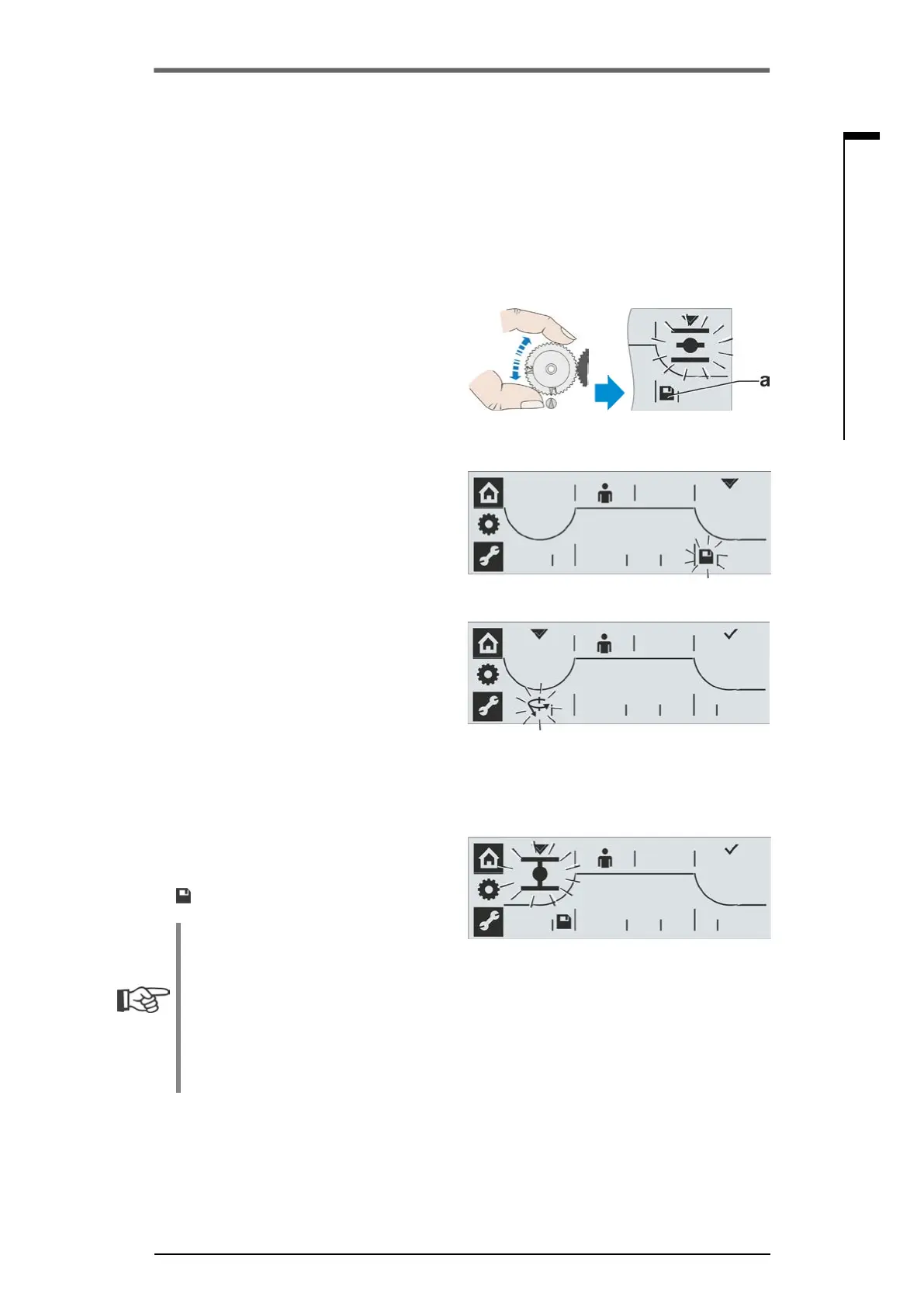Y070.301/EN Page 39
Operation instructions
SIPOS SEVEN ECOTRON
5
Commissioning
5 Commissioning
For travel dependent cut-off mode:
Operate the actuator until the valve has
reached the end position. Changing the
operation direction enables precise end
position adjustment.
For torque dependent cut-off mode: Hold
down Drive Controller for more than 3 s. The
actuator automatically moves until reaching
the end position.
10. Signaling gear only: Slowly turn the cen-
tral wheel into the same direction as it has
turned when approaching the end position
(refer to “Important” in operation step 9), until
"Save” symbol is shown in the display (g. 8
item a).
If the central wheel has already reached the
stop, turn in the opposite direction.
11. Select Save: Turn Drive Controller until Save
symbol starts to blink, refer to g. 9.
12. Save end positions: Press Drive Controller.
Tick symbol conrms saving of the rst end
position. The display changes to the other
end position (in our example to end position
CLOSED) and for programming the cut-off
mode – the symbol for the currently set cut-
off mode, travel or torque dependent, in end
position CLOSED is blinking refer to g. 10.
13. If the actuator is equipped with a mechanical
position indicator, we recommend setting it
now. Separate approaching of the end posi-
tion can thereby be avoided. For the setting,
refer to the following chapter 5.5.5.
14. Set cut-off mode - ‘travel dependent‘ or
’torque dependent‘- in the second end posi-
tion (in our example end position CLOSED).
Proceed in the same way as for cut-off mode
adjustment in the rst end position (OPEN).
Follow the instructions of operation step 7.
15. Move actuator to second end position
Refer to operation step 9.
Operate the actuator until the Save symbol
is displayed, refer to g. 11.
Signaling gear only:
If the actuator reaches the end position
before the Save symbol is displayed, the
signaling gear setting has to be changed to
a lower value.
If the central wheel turns to the stop before
reaching the end position, the signaling
gear setting has to be changed to a higher
value.
Repeat complete end position adjustment!
Fig� 8: Turning central wheel until Save
symbol (a) is displayed
Fig� 9: Saving the end position is active
Fig� 10: Torque dependent cut-off mode
in end position CLOSED
Fig� 11: Operate the actuator until Save
symbol is displayed
