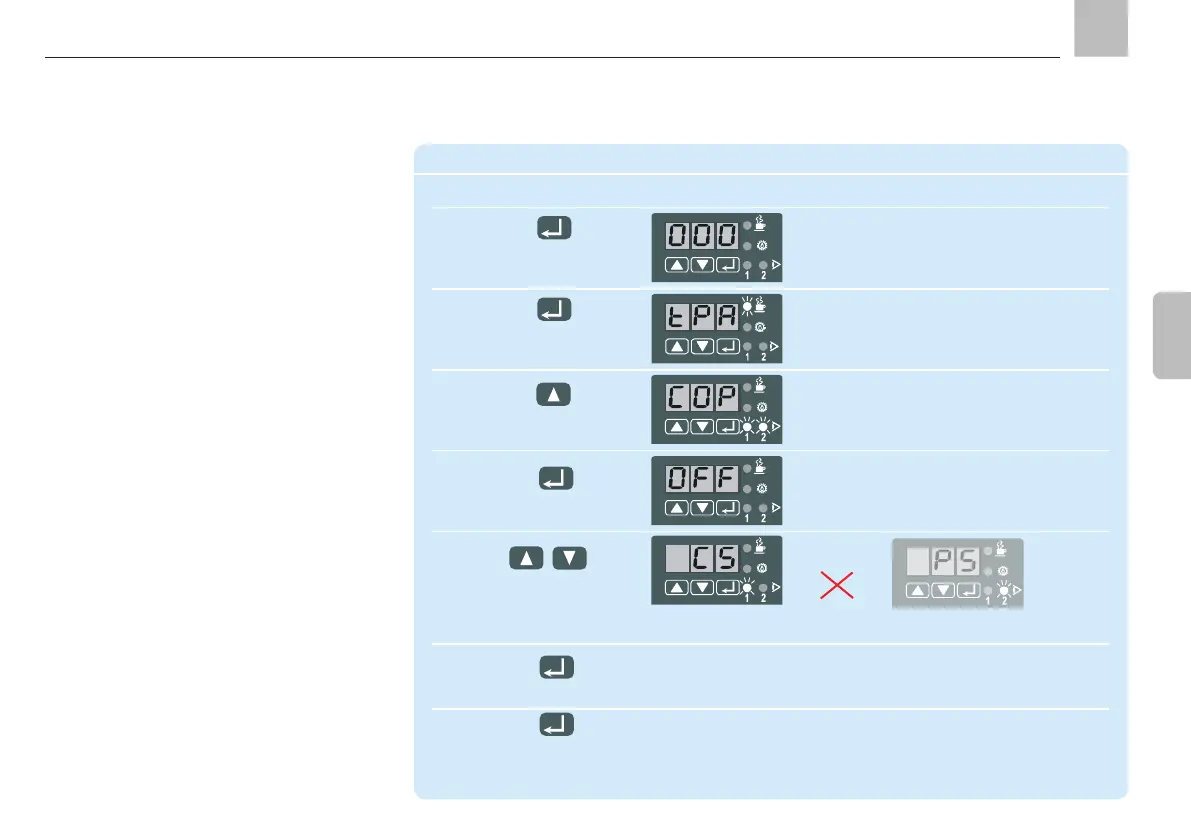Page 71
EN
Configure system monitoring
Step Key Display
1 Display flashes
(000 = factory setting)
Press for more than 2 s
2 Automatic display of first parameter:
(confirm code)
3 Beginning of monitoring settings
is displayed
Press until:
4 System monitoring switched off
(factory setting)
Press briefly
5
Press either until or
Monitoring via Not permitted for
progressive systems!
6
Press briefly Confirm new setting
7 New settings are written to memory,
Press for more than 2 s the values are activated and
the display clears
System monitoring can be changed to activate
or deactivate the monitoring functions for
lubrication.
When system monitoring is active, you can se-
lect monitoring via piston detector on progres-
sive systems or monitoring via pressure switch
on single-line systems.
10. KFGS programming
KFGS
