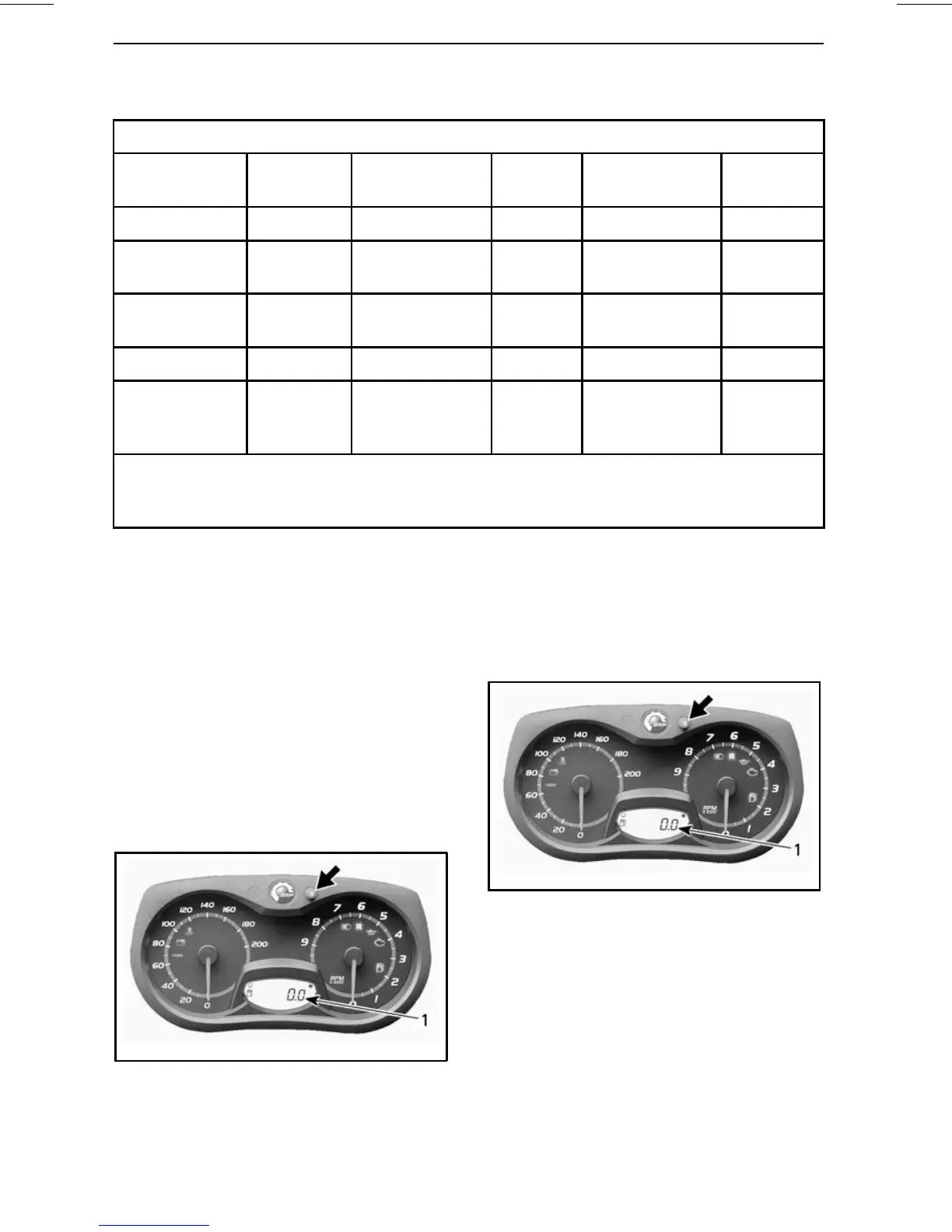CONTROLS, INSTRUMENTS AND EQUIPMENT
Gauge Features
AVAILABLE INDICATIONS IN NUMERICAL DISPLAY
Functions WT 550F
WT
600 HO E-TEC
WT
600 ACE
SWT
600 HO E-TEC
SWT
600 ACE
A) Odometer
XXXXX
B) Trip meter
“A” or “B”
N.A. X X X X
C) Trip hour
meter
N.A. X X X X
D) Fuel level X X X X X
E) E-TEC
engine
storage mode
N.A. X N.A. X N.A.
X = An X indicates a standard feature
Opt = Feature available as an option
N.A. = Not available
When the information center is first
powered up, the numerical display de-
faults to the last selected indication.
A) Odometer
Records the total distance travelled.
550F
The odometer is displayed on the digi-
tal display.
600 HO E-TEC and 600 ACE Models
Press the SET (S) button to select
odometer mode.
mmo2008-003-013_c
1. Odometer (km/mi) mode
B) Trip Meter “A” or “B”
Trip meters records distance travelled
since it has been reset.
Press the SET (S) button to select trip
meter (TRIP A/TRIP B) mode.
mmo2008-003-013_c
1. Trip meter (TRIP A/TRIP B) mode
Press and hold the SET (S) button to re-
set.
NOTE: On E-TEC models, resetting
TRIP B mode will also reset TOTAL
FUEL CONSUMPTION.
38
______________