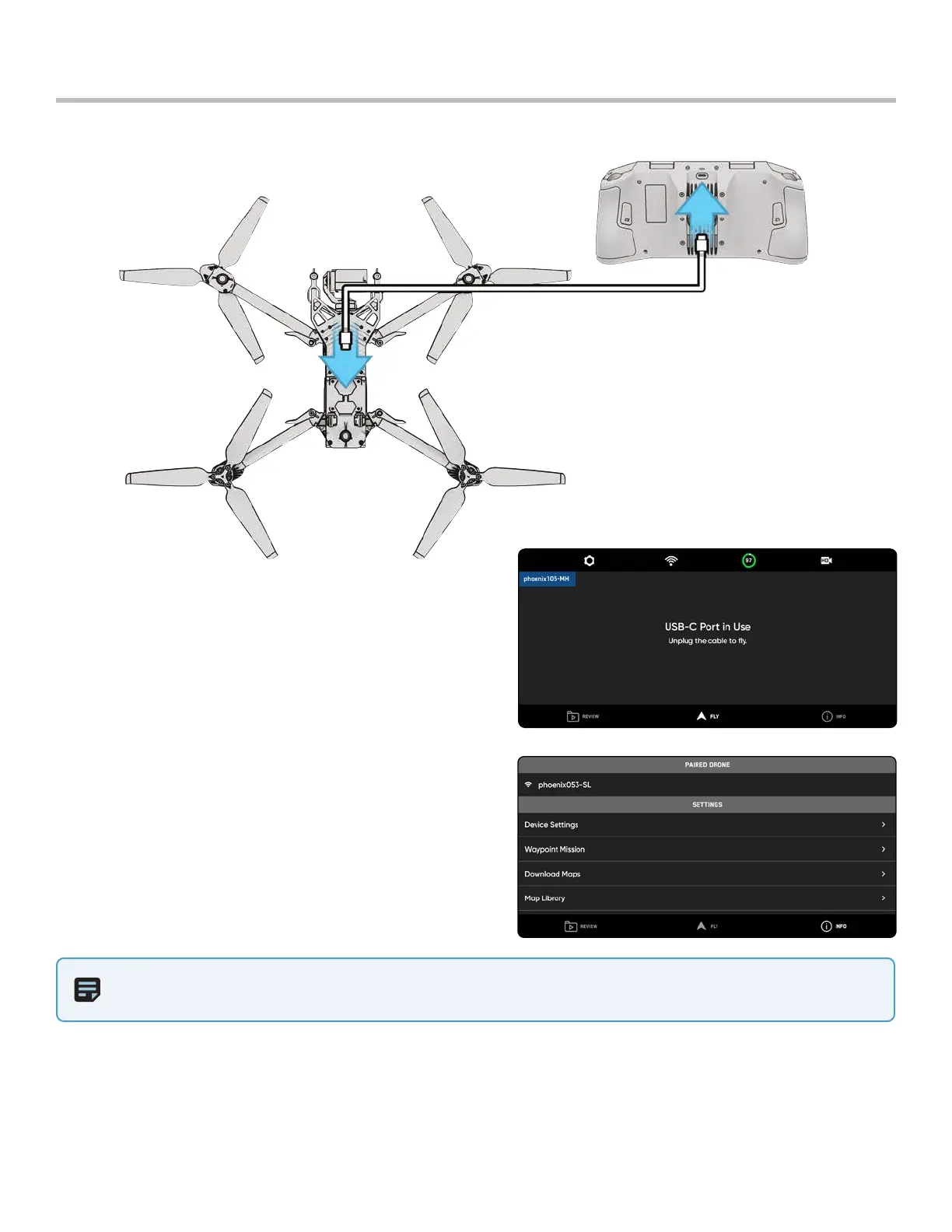14
Skydio X2 Color/Thermal - Operator Manual © 2022 Skydio, Inc. All rights reserved.
Step 1 - Power on X2 and Enterprise Controller
Step 2 - Connect the controller to X2 using the USB-C cable
• wait approximately 15 seconds
Step 3 - Verify that your Skydio X2 was paired
• select the INFO menu
• the drone name is listed under Paired Drone
Getting Started
Pair devices
Your Skydio X2 needs to be paired with the Enterprise Controller to fly.
NOTE: Skydio Enterprise Controller can only be paired with one drone at a time.