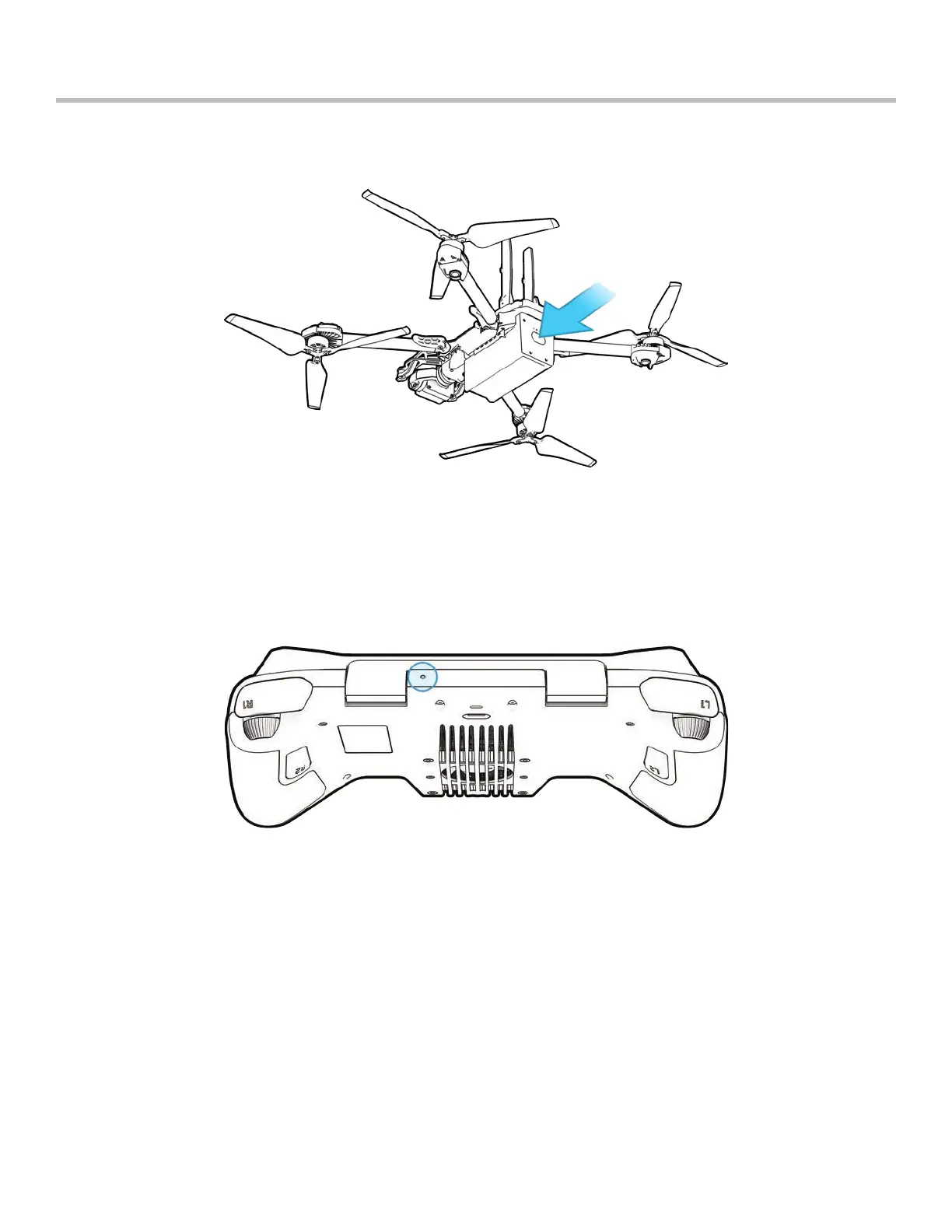68
Skydio X2 Color/Thermal - Operator Manual © 2022 Skydio, Inc. All rights reserved.
If Skydio X2 is unresponsive or o-nominal state, power-cycle the drone either using the power button or removing
the battery.
Troubleshooting
If your Skydio Enterprise Controller is in an unresponsive or other o-nominal state, you may need to perform a hard
reset. This will power o the controller and allow you to reboot.
Resetting Skydio Enterprise Controller
Resetting Skydio X2
Step 1 - Press the hard reset button on the controller
Step 2 - Select either Power O or Restart
• the controller will restart or power o, allowing you to power it back on again
To reset your Controller: